Write Journal Entry – Action Description
Write Journal Entry is intended to create a new item related with a given item in the journal. The new journal window will be automatically opened to the user that is performing the workflow status change and the user can insert additional information about the workflow status change (e. g. reason for leave rejection)
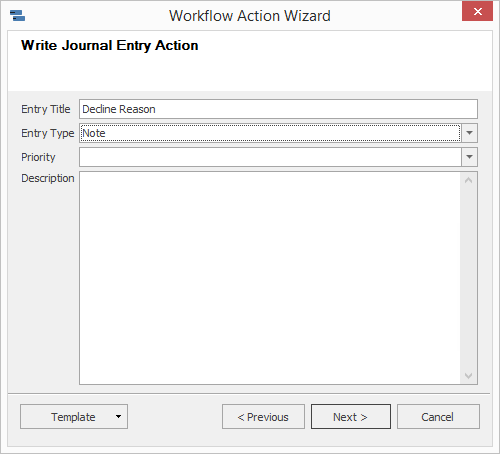
| Entry Title | Enter the journal name. |
| Entry Type | Select the journal type. |
| Priority | Set the priority of the entry. |
| Description | Add more detailed information about the journal entry. |
System variables can be used in fields during action creating. For more information, go to System Variables Available in Actions.
Note: The Journal created by the Write Journal Entry action is marked as a system, which means that the default fields cannot be edited.
If you wish to save the currently defined action for future use in a different workflow, you can do it via Template > Export. If you have already defined actions of the Write Journal Entry type and you have already exported them from earlier workflow editing, you can reuse them via the menu Template > Import. More information about the import and export of workflow actions can be found in the chapter: Import and Export of Workflow Action Definitions.
 Example: Display the Journal in Which the User Gives the Reason for the Leave Rejection
Example: Display the Journal in Which the User Gives the Reason for the Leave Rejection
| Entry Title | Journal item name, e. g. Decline reason |
| Entry Type | Journal type, e. g. Note. |
| Description | For example "Decline due to the lack of vacation days". |
