Field Type: Single Line Text
Single Line Text field allows you to create fields where you can insert text up to 255 signs. It is appropriate for fields where you insert names or other short information.
Create Field and Set Its Attributes
You can set specific attributes when you are creating the field (values in the picture are only examples):
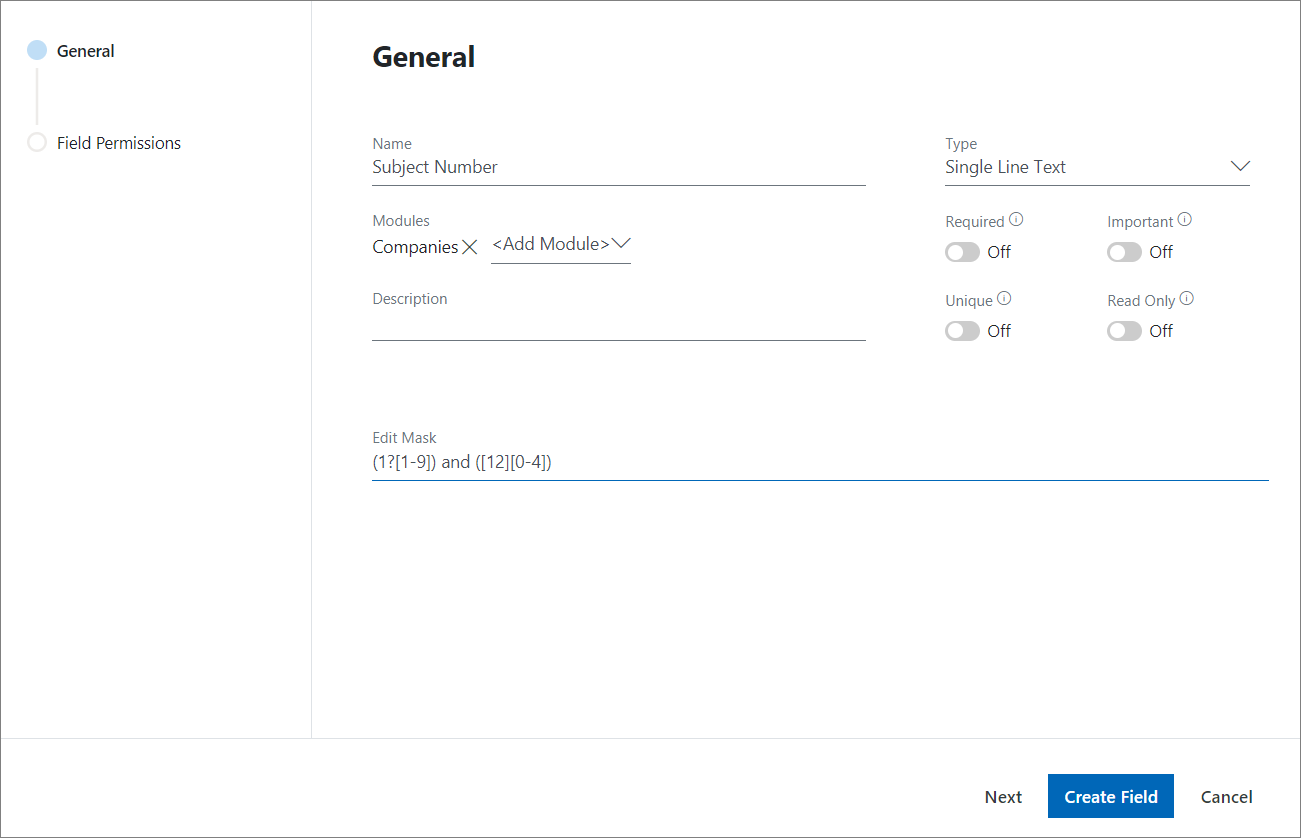
| Attribute | Description |
|---|---|
| Name | Mandatory field that sets also the title of the field that will be displayed in the dialog. |
| Modules | Select for what modules will be field created. |
| Required | Set that all users must fill this field. |
| Important | Set that all users will be informed that the field is empty if not filled before saving. |
| Unique | Set that all users must fill this field with a unique value. |
| Read Only | Set that all users see this value but will not be able to edit it. |
| Description | Optional description of the field. |
| Edit Mask | See description below the table. |
Edit mask
Specific custom fields have an option of editing their mask. This is a way of limitation the values that can be written in this fields by user. Mask is a string that determines what can be filled in a field - you can restrict inserting numbers, letters, signs, etc. For more information, please click this link.
The mask in the picture accepts numbers only in the range from 1 to 24. This mask consists of two parts: (1?[1-9]) and ([12][0-4]), separated by the alternation symbol. The first part matches numbers in the ranges 1-9 and 11-19. The second part matches numbers in the ranges 10-14 and 20-24.
The mask can be used for the ensuring that field can be filled only by numbers (e.g. the date field) with no letters, etc. This is a partial control of inserted text.
