Field Type: Relation
Relation field allows you to create fields where you select relation to an item in eWay-CRM. It is appropriate for creating a relations, for example if you want to have up to date contract (document) related to a company, etc..
Create Field and Set Its Attributes
You can set specific attributes when you are creating the field (values in the picture are only examples):
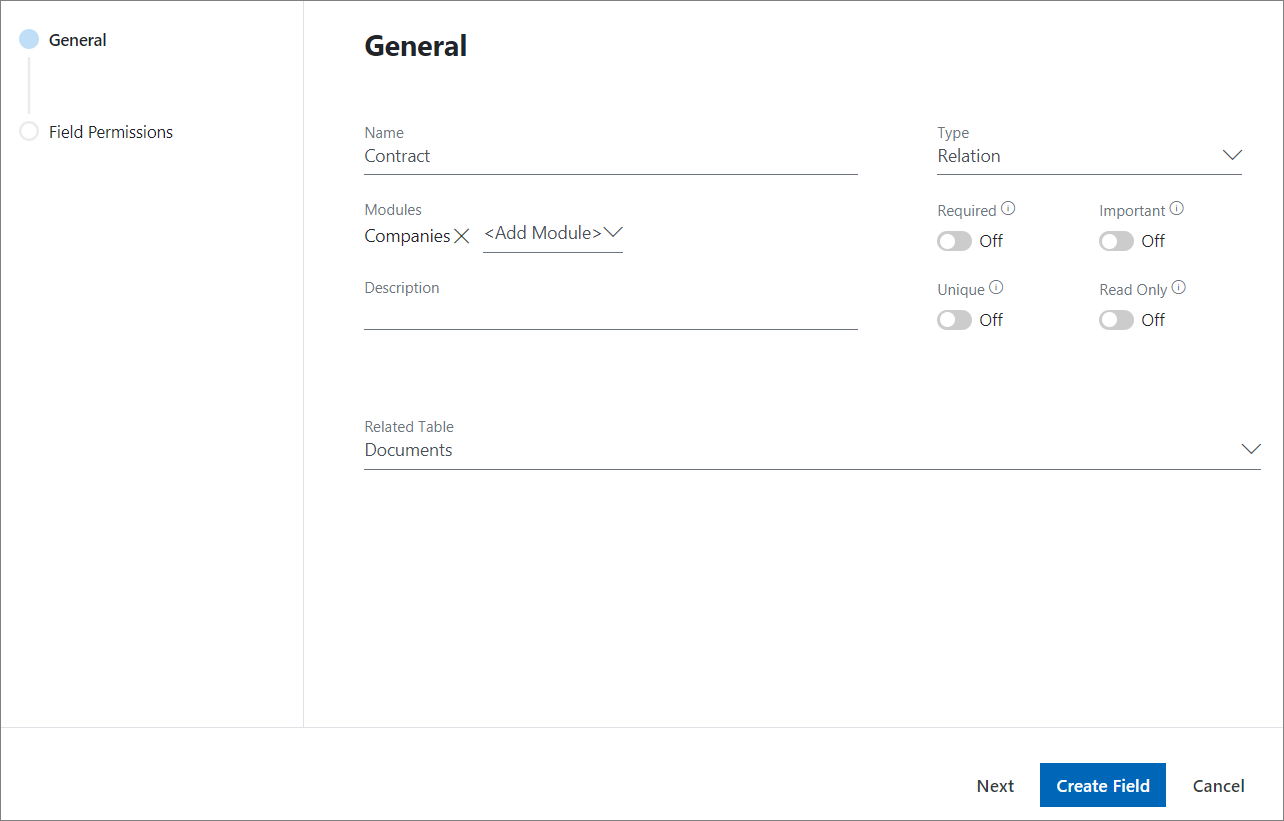
| Attribute | Description |
|---|---|
| Name | Mandatory field that sets also the title of the field that will be displayed in the dialog. |
| Modules | Select for what modules will be field created. |
| Required | Set that all users must fill this field. |
| Important | Set that all users will be informed that the field is empty if not filled before saving. |
| Unique | Set that all users must fill this field with a unique value. |
| Read Only | Set that all users see this value but will not be able to edit it. |
| Description | Optional description of the field. |
| Related Table | It is the list of modules you can create relation with - the list is different due to the module you are creating custom field for. |
