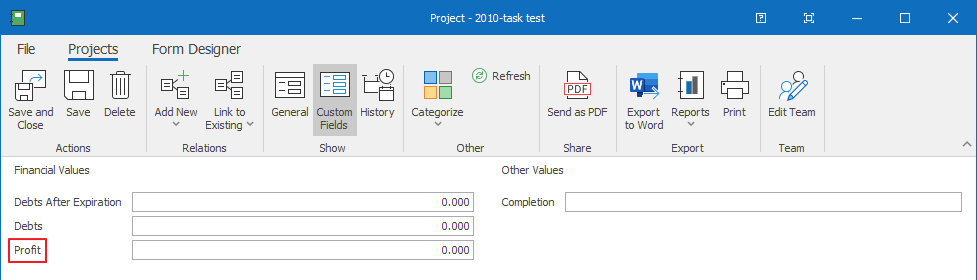Custom Fields Categorization
To create a category for custom fields, go to Administration Center (section Drop-Down Menus) where you need to click Custom Fields module and move cursor over Custom Field Category drop-down menu. Then, click pencil icon to edit it.
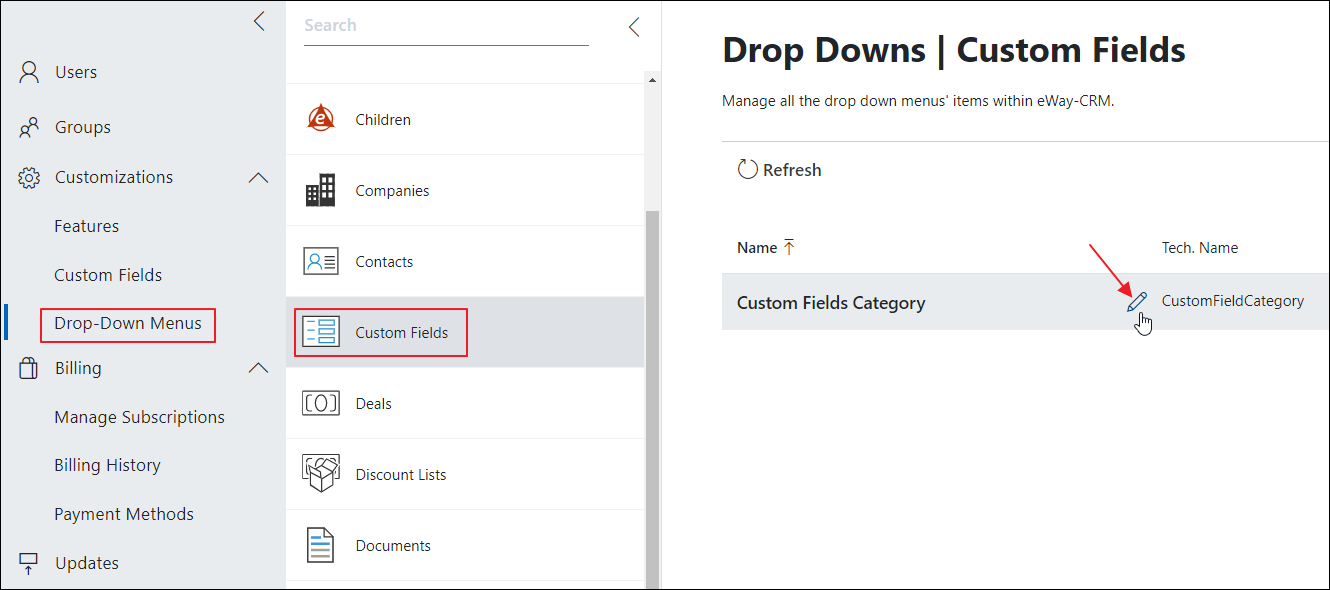
You can add new categories to the drop down menu. These categories will be used for the custom fields categorization. You can create more categories, but more you have, less transparent the arrangement will be. It is helpful to create more general categories that can be used for custom fields in different modules.
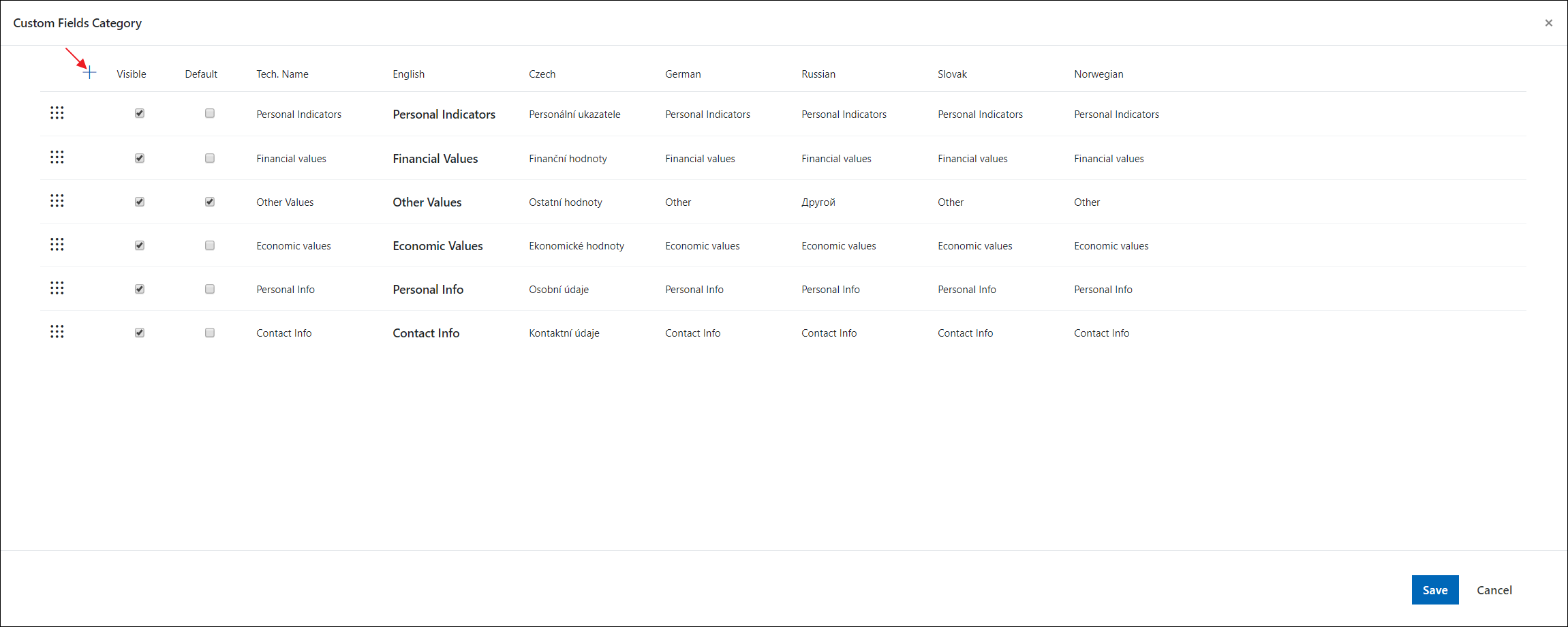
If you set categories, go to the Custom Fields section in the Administration Center where you can add categories to custom fields. A category can be selected while creating or editing custom field in the Category value.
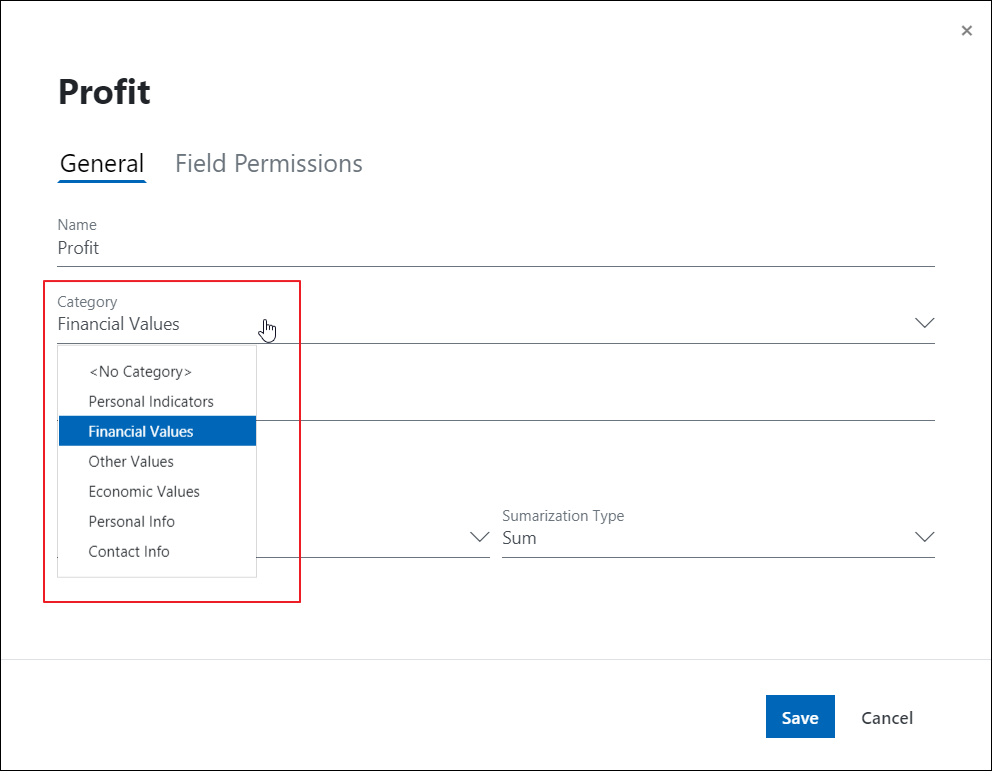
Subsequently, custom fields will be categorized in the Custom Fields section of the module they were created for. You can easily set transparent system for fields viewing.
Categories of custom fields are automatically structured into columns based on the size of the window.