Activity of Project Managers
This report can be a real help for project managers and company directors. It shows clearly, in one place, all activity related to a user's projects. He can relate journals or documents to a project. This report helps you to follow all activities related to your projects and deals.
Calculation Requirements
It is necessary that:
- The user who is generating the report has the appropriate permissions to view deals and projects.
- Users also must have permission to see the time sheets, journals, documents, emails, and tasks related to these projects or deals.
Report Parameters
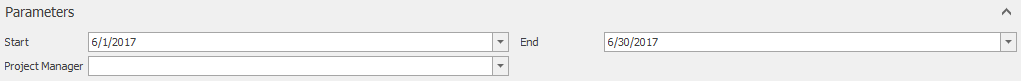
| Parameter | Description |
|---|---|
| Start | Beginning of the period. |
| End | End of the period. |
| Project Manager | Choose the user whose report you wish to view. If you select the (All) value, you generate statistics for all users. |
After changing values, the report will be automatically generated again.
Generated Report
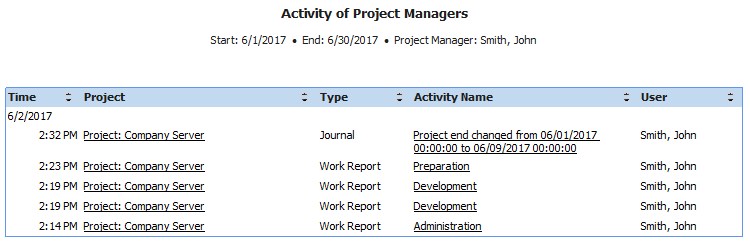
| Column | Description |
|---|---|
| Time | Specific time when an activity was done. If the report is generated for multiple days, the times will be separated by row with date. |
| Project | Name of the project related to an activity. |
| Type | Information about the type of the activity (journal, document, etc.). |
| Activity Name | The column specifies the activity by showing its name. |
| User | The user who created an activity. |
After generating a report, data are loaded in time order. You can sort items according to different columns. There are small arrows in the column headlines that are used for sorting rows - clicking the up or down arrow will sort items in the table in descending or ascending order.
