Automatic Update of Exchange Rates
If you need to work with current exchange rates every day, you needn't to manually add current exchange rates again and again. Automatic update of selected exchange rates take care of it.
How does it work?
Every day, shortly after midnight, the web service launches the mechanism that checks the validity of all exchange rates. If any exchange rate has a validity in the To column in the past, this rate is automatically not valid anymore and the system will download new rate for the day. The validity of automatically updated rates is only for one day. The system uses exchange rates that are released by the European Central Bank. The system is using service http://www.ecb.europa.eu/stats/eurofxref/eurofxref-daily.xml.
Important: If your Default Currency in eWay-CRM is USD, eWay-CRM cannot recalculate exchange rate, e.g. for USD/AUD because downloaded rates are calculated to EUR.
If you have exchange rates set for longer time period, the mechanism of automatic updates is off, until the validity of the rate is over.
This automatic update is provided only for those currencies that are marked as Visible in the eWay-CRM Administration Application. Log in to the Administration Application if you have appropriate permissions. In the Module Settings > Drop Down Menus section find the Currency item and open it. There you can see the list of all currencies that are inserted in the system.
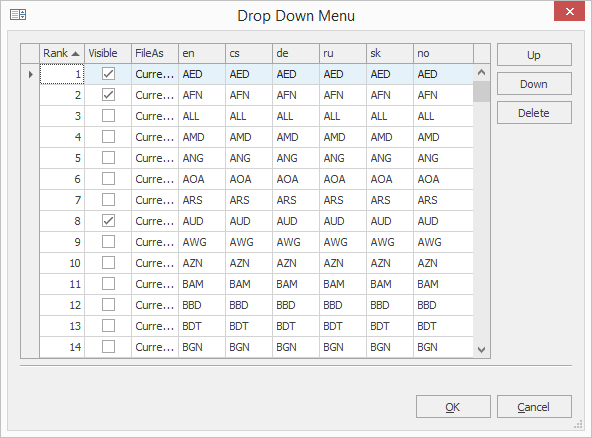
In the Visible column, mark all currencies you want to use in the system (only visible ones will be shown in the module windows in the currency lists - e.g. the Price field in the Deal window, etc.).
Then, set exchange rates for these currencies - see Add New Exchange Rates. You set exchange rate for the first date manually.
All the visible currencies will have an up-to-date rate in your Exchange Rates module. Currencies that are not marked as Visible won't be automatically updated.
