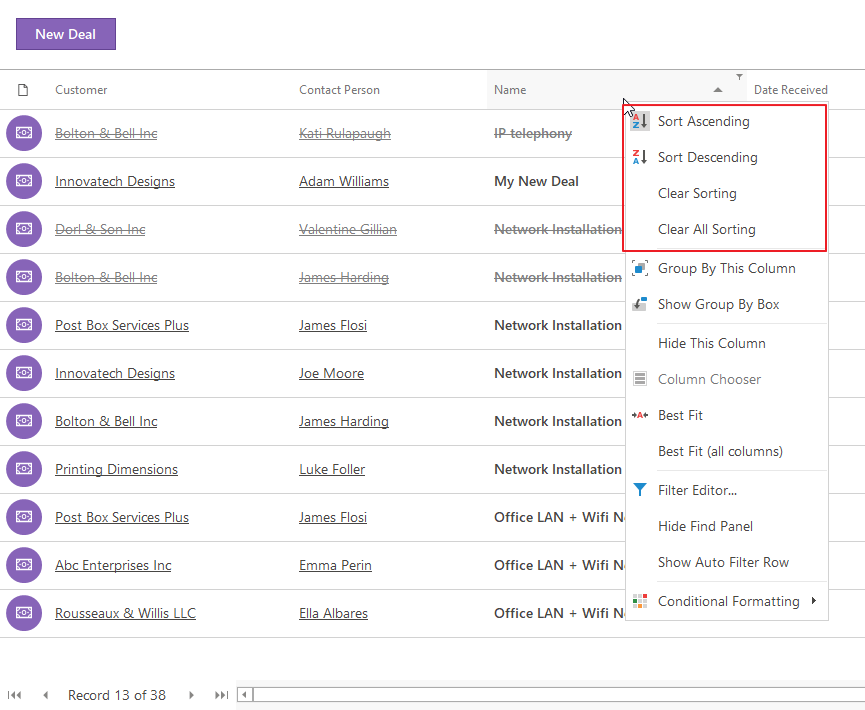Sort Items in the List
Items in a list can be sorted by values in any column. You can sort them by clicking the column heading. Items can be sorted in an ascending or descending order – after repeatedly clicking, the items will be sorted in the opposite sequence. Current sorting is indicated by an arrow icon in the column header.
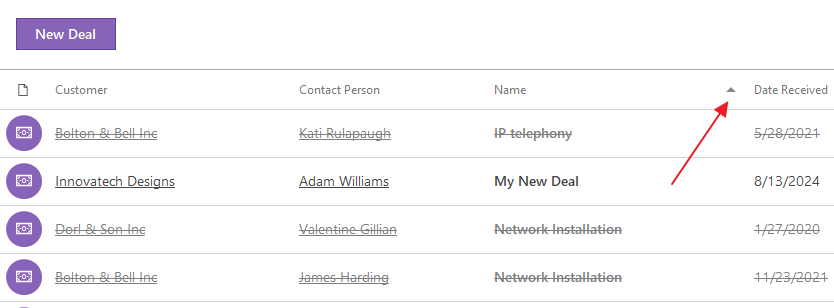
The sorting of records is not always alphabetical. Columns containing the Record Status are sorted in the order as defined in the administration application. The sorting is created based on the order of the value in the list and then by the value name. If different Record Types contain the same named Statuses, this can cause sorting problems because records with the same name are merged.
You can also sort items using a context menu, which will appear after right-clicking the column heading. Selection options are Sort Ascending, Sort Descending, Clear Sorting, and Clear All Sorting.