Web Service Welcome Page in Web Browser
Availability: This page is available since eWay-CRM Outlook 6.1.0.
If you insert the address of your web service into a web browser, for example, you type in:
https://trial.eway-crm.us/12345/
you will see this page:
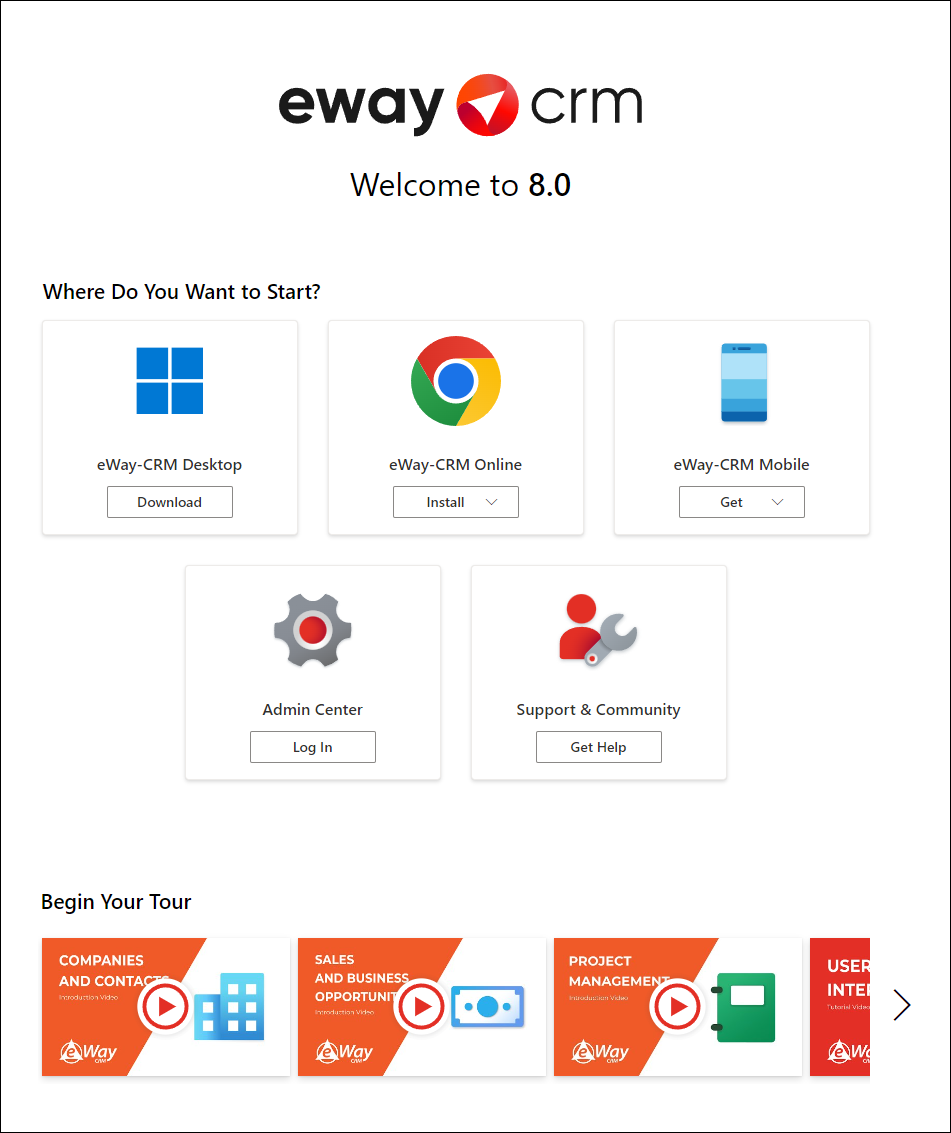
The web service address can also be found in the application log. See the article How to Find the Application Error Log for more details.
The welcome page contains these important options:
- Install eWay-CRM Outlook - you can download the up-to-date version of the eWay-CRM client for Outlook
- Log In to eWay-CRM Web - this option is active if you have an adequate license and when you click it, you will get the eWay-CRM Web login page
- Get eWay-CRM Mobile - you should open this link on your phone to get the mobile application
- Admin Center - you will be moved to the Administration Center where you can log in if you are a user with administrator permission
- Suggest a Feature - you can suggest a new feature you would like to see in eWay-CRM
- Support - contact eWay-CRM support
The welcome page also contains:
- Videos about eWay-CRM and its use (tips, manuals, etc.)
- Articles about eWay-CRM and related topics
- Links to eWay-CRM social web pages
