Automatically assign company category to related items (contacts, projects and deals)
The setting is in: Administration Center > Features > Contacts & Companies.
Automatically assign company category to related items (contacts, projects and deals) option gives you the opportunity to set whether you want to transfer the company's categories to items that are directly related to this company - these are contact, deal, or project.
Click the Automatically assign company category to related items (contacts, projects and deals) setting to turn it on/off.
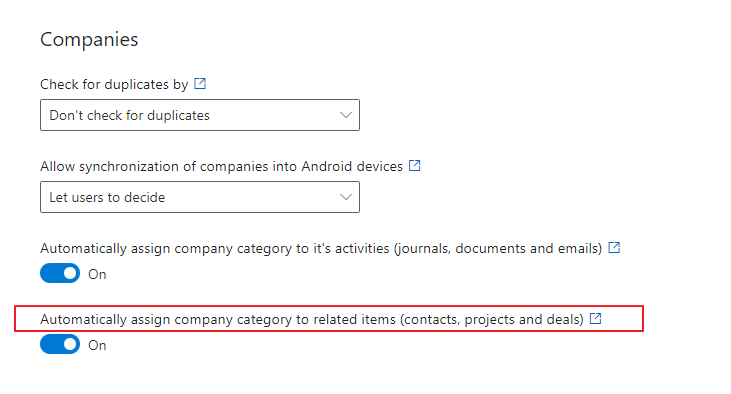
If the function is turned on, categories will be propagated from companies to their related items (contact, deal, or project). If you want to propagate categories to other company activities, please see Propagate Company Categories to Activities.
If the function is turned off, the category propagation is deactivated.
When you change the settings, be sure to click Save. For more information, go to Features.
