Set Next Step date of deals or contacts based on
This feature is available in the module Contacts & Companies (Standard).
The setting is in: Administration Center > Features > General.
Set Next Step date of deals or contacts based on gives you the opportunity to set what modules will be used for the calculation of Next Step field. The field is available for Deals, Projects, Companies, and Contacts lists. The field shows the next step in the future related to the item which is the task or calendar. The Next Step field shows the date of this activity.
Clicking Set Next Step date of deals or contacts based on to see the setting options.
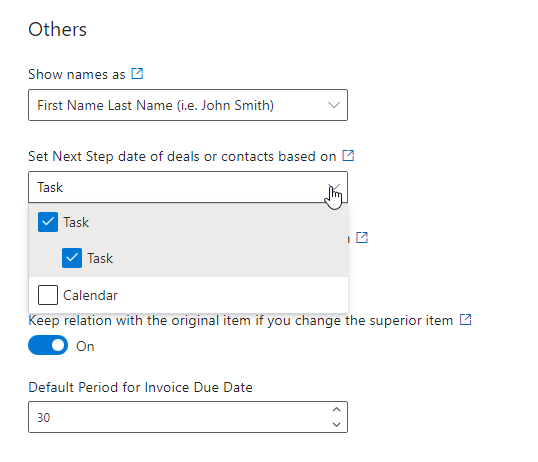
You can select from Tasks (only incomplete tasks are calculated) and Calendar modules. Based on what modules you select, the Next Step field will be calculated. The field displays Due Date of the task and End Time of the calendar. If you select no module, the Next Step field will not be filled.
When you change the settings, be sure to click Save. For more information, go to Features.
