Activity on Companies
This report provides transparent information about activities related to companies and contacts. It relates to the time and person who put these activities into the eWay-CRM system. If someone adds a new project, deal, journal, or some other item to a company or contact, this report will show it.
Calculation Requirements
Requirements are:
- The more information that is put into different modules (journal, calendar, deals, etc.) and related to a company or contact, the more information will be provided by this report.
- The user who is generating the report has the appropriate permissions to view companies, journals, contacts, projects, deals, calendar,s and tasks.
Report Parameters
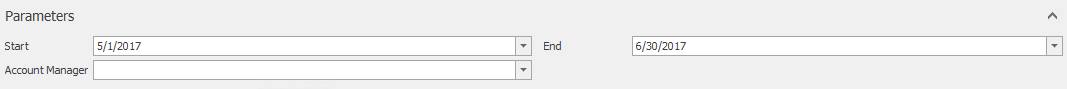
| Parameter | Description |
|---|---|
| Start | Beginning of the period. |
| End | End of the period. |
| Account Manager | The parameter gives you the option of choosing the user whose report you wish to view. If you select the (All) value, you generate statistics for all users. |
After changing values, the report will be automatically generated again.
Generated Report
The headline of the report shows the report type, the user name, and the period of data below it.
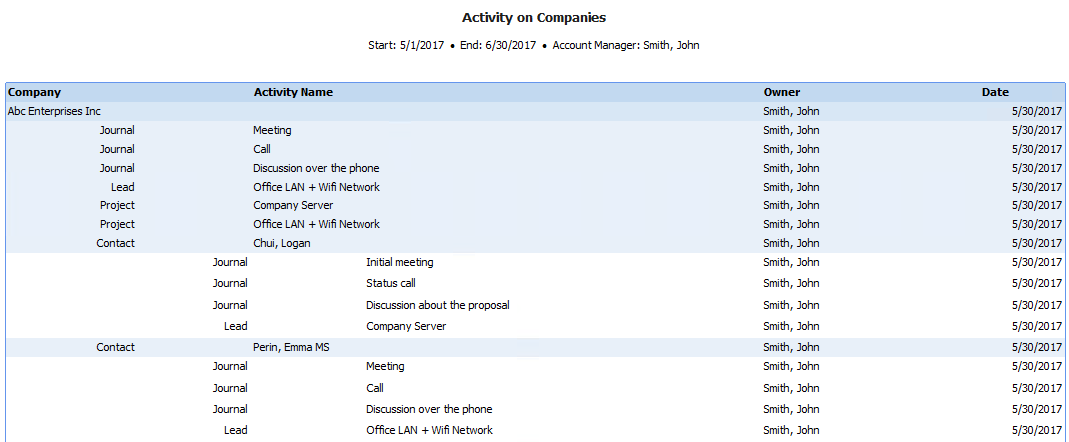
| Column | Description |
|---|---|
| Company | Name of the company that is related to a certain activity. |
| Activity Name | Specific activity type. |
| Owner | Name of the user who is the owner of the activity. |
| Date | Date when activity was done or the company was created. |
The rows in the tables are differentiated by colors and type of font:
- Dark blue rows contain the names of and information about companies that have undergone some activity in a selected period. The rows are sorted alphabetically.
- Light blue rows show activities that were related to a certain company. These activities might be adding deal, contact, project, task, journal, calendar, email, or document. Activities are shown in the same way in contacts if there are any relations with a contact.
- Activities related to a particular contact are in the white rows.
