Full-Text Search
The full-text search tool is situated on the eWay-CRM toolbar which is to be found in the upper-left corner of Microsoft Outlook. Searching with this field is not restricted to a specific module – full-text search runs across all known items in all eWay-CRM modules. The full-text search does not scan all columns, but only item Names and Note fields.
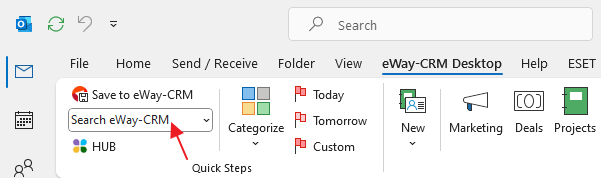
Enter any string (word or a couple of words) into the full-text search field and press Enter. A list of items containing the given string will be displayed. If the string comprises multiple words, all items that contain at least one of the given words will be shown.
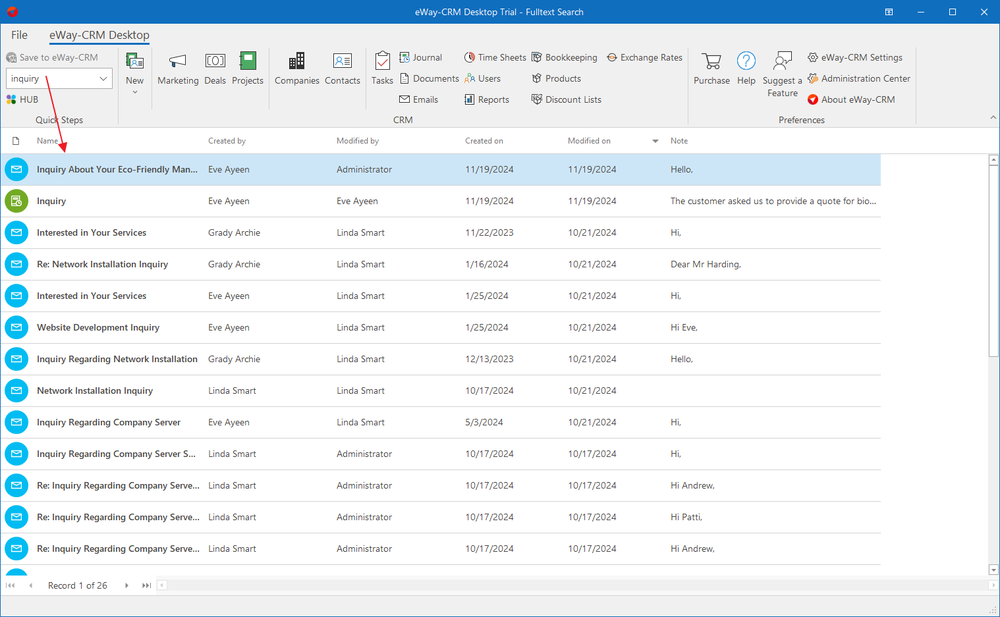
You can work with items shown in a list in the same way as with items in standard modules – see in Main List.
