eWay-CRM Today (Versions Older Than 4.1.1)
The eWay-CRM Today window allows you to view actual working processes in the system. Clicking this window will provide you with actual information about your projects and about new items in the system.
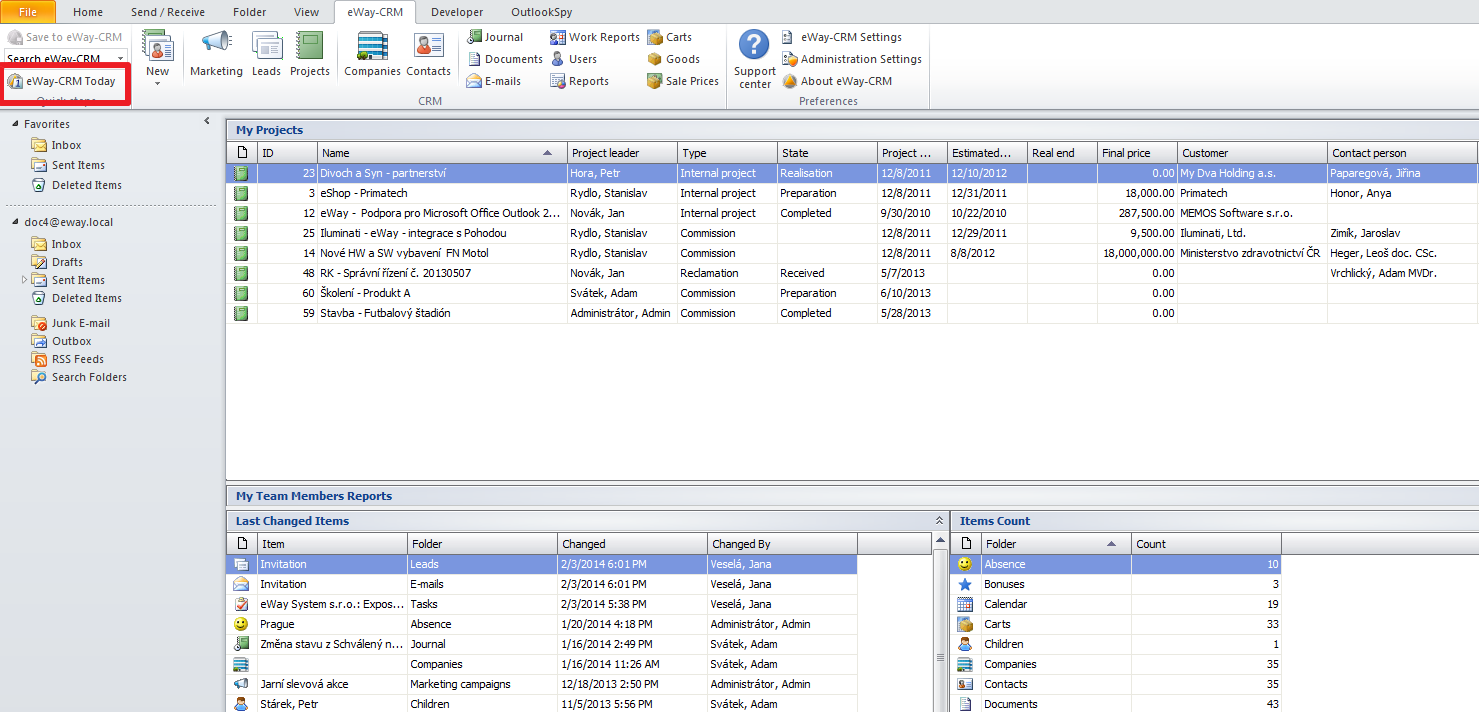
To switch to the eWay-CRM Today window just click the eWay-CRM Today button, which is situated next to the button for a full-text search on the toolbar.
Description of eWay-CRM Today Window
My Projects
In the upper part of the window you can see a list of Projects to which you, as user, are assigned. You can work with this list – items can be sorted or aggregated according to the chosen column or you can show item details by double clicking. Detailed information about working with an item list is described in article Main List.
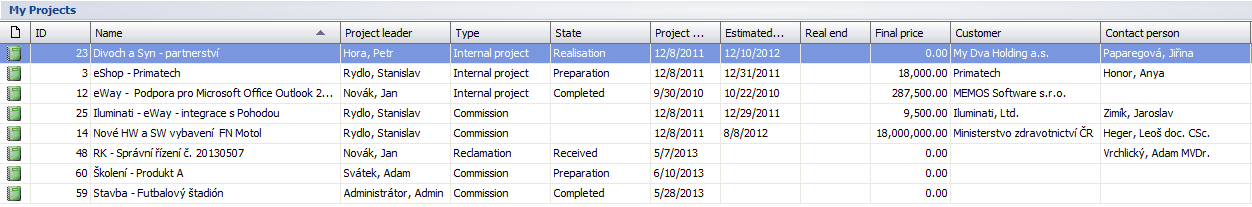
My Team Members Reports
In the center of the window, you can see the most recently written Time Sheets of your teams. This part is intended for project managers who can find out what work was done on their Projects recently.
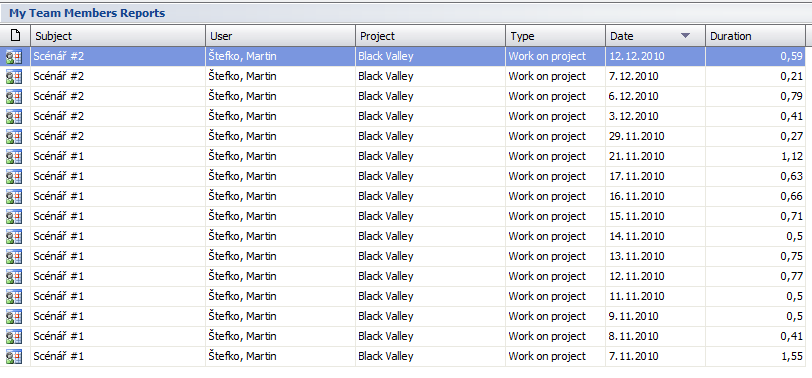
Last Changed Items
In the bottom right part of the window you can see the total number of items in each module. Right clicking a particular module will bring up a context menu where you can select Export items to an XML or XLS file of Microsoft Excel.
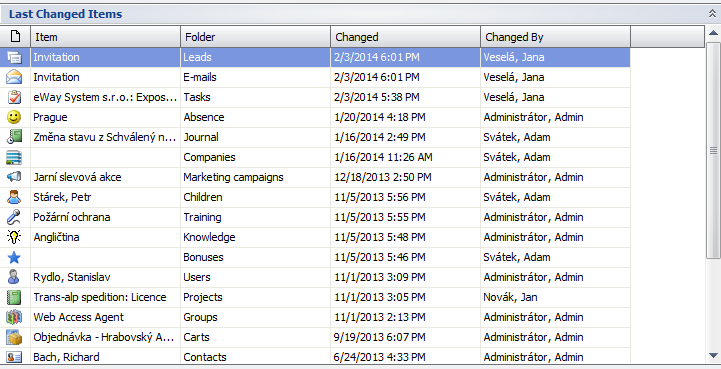
Items Count
In the right part of the eWay-CRM Today window, there is the total number of all items in eWay-CRM. Right-clicking will open the context menu where you can Export listed items to the XML or XLS file.
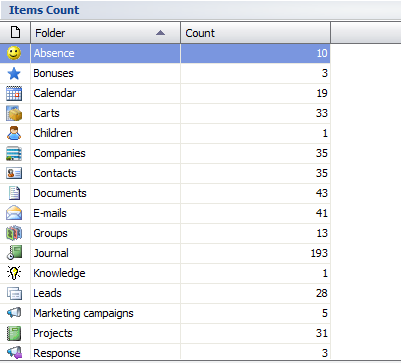
User Settings in eWay-CRM Today
The eWay-CRM Today windown can be adjusted via user settings. For example, programmers probably won’t use their team’s time sheet, so they can easily hide/turn off this eWay-CRM function. The eWay-CRM Today user settings tab is situated in eWay-CRM Settings under the Default Values Tab.
