eWay-CRM HUB (Version 4.1.1 and Higher)
HUB replaced eWay-CRM Today since version 4.1.1 of the eWay-CRM system. HUB is the overview of your activity. The overview is based on the HUB module and gives you a summary of everything important in your eWay-CRM.
HUB gives you all important items in one list. You can see tasks you need to complete, appointments you must meet, or any other items that are necessary for your work and related to all your projects, deals, contacts, companies, and other items. You just open HUB in the morning and you know what to finish first, what needs to be started, or what can be postponed.
Access to Your HUB
You need easy access to your HUB, so the button is right in the Microsoft Outlook ribbon.
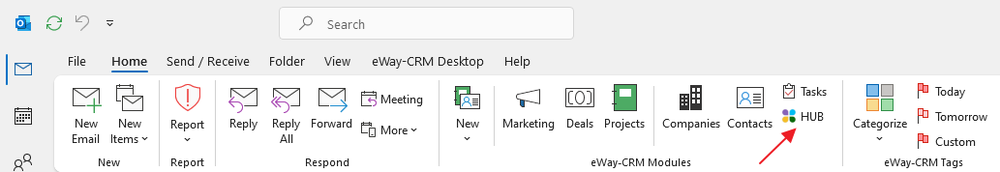
If you are in the eWay-CRM Desktop ribbon, you can find the button in the left part of the ribbon.
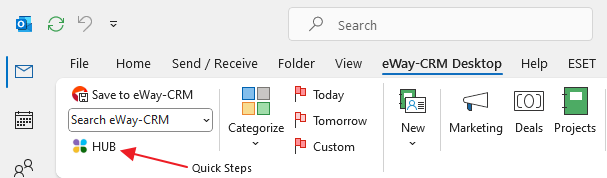
Items in HUB
HUB is a unique overview in eWay-CRM. HUB shows these items:
- journals
- tasks
- calendar appointments
- emails
- documents
- time sheets
- bookkeeping records
You have an overview of all these items in one list that can be filtered due to your needs and you will see only those items you really need to see.
The HUB list shows you basic information about all displayed items.
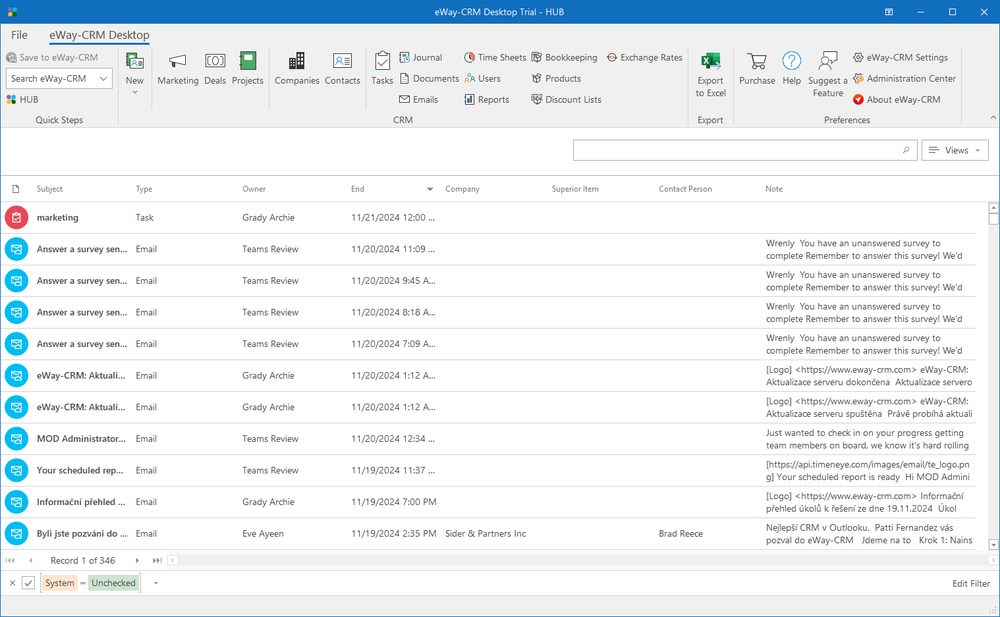
HUB is designed to show special columns that are similar for all items shown in the HUB. You can see those columns (the table shows what is displayed for each module in these columns):
| Journal | Task | Calendar | Document | Bookkeeping Record | Time Sheet | ||
|---|---|---|---|---|---|---|---|
| Type | Module name - Type of the item if it is related | ||||||
| Subject | Journal name | Task subject | Appointment subject | Email subject | Document name | Bookkeeping record name | Time sheet name |
| From | Owner | Task delegator | Owner | Sender | Owner | Owner | Owner |
| To | Owner | Task solver | The user whom the appointment was sent | Receiver | Owner | Owner | Owner |
| Start | From | From | From | Date of sending | Date of creating | From | From |
| End | To | To | To | Date of sending | Date of creating | To | To |
| Company | Relation with company | Relation with company | Not available | Relation with company | Relation with company | Relation with company | Relation with company |
| Superior item | The superior item that is related to this item | ||||||
| Contact person | Relation with contact | Relation with contact | Not available | Relation with contact | Relation with contact | Relation with contact | Relation with contact |
| Note | Note written in the item | ||||||
HUB Management
If you have the appropriate permissions, you can perform the following actions:
- Edit existing items – information about editing can be found in the chapter: Edit Items
- Remove items – there are several ways to remove an item. They are described in the chapter: Remove Items. Some items, such as tasks or calendars, cannot be erased from HUB.
