Microsoft Exchange and Items Synchronization
If the Exchange Online mode is active, the automatic or manual item synchronization between Microsoft Outlook and eWay-CRM Desktop will not work properly. This article is about the correct adjustment of eWay-CRM Desktop, so you can use these functions. More information about the Online mode of the Exchange server can be found on the Microsoft Office product web.
For the correct functionality of the item synchronization between Microsoft Outlook and eWay-CRM Desktop is necessary to enable the use of the cache in Outlook (enabled Offline mode). Verifying this adjustment or its change can be done simply by following these steps:
- Select Tools in the Microsoft Outlook menu and click Account Settings. (In Outlook 2010 it is File → Information → Account Settings → Account Settings).
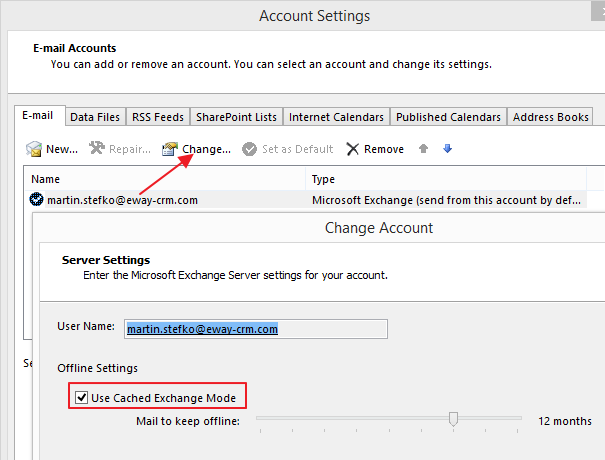
- Click the user name of the Exchange server on the Email window and then click the Change... button.
- In the Microsoft Exchange Server group frame please ensure that the field Use Cached Exchange Mode is marked.
- Save changes and restart Microsoft Outlook.
