Note Field
Availability: Editing options have been available since eWay-CRM 5.4.3.
The Note field is a general field that is available for all items in eWay-CRM. You can add notes to any of your records or find other ways to use this field. The field is fundamental for journal entries where you can put any ideas, notes, or other text, but it is also important for emails, tasks, and other modules.
The specific of this field is fact that text in the Note field can be formatted and well-arranged. This field is not limited by the number of characters.
Just click on the Note field and you will see a new tools in the text fields, so you can edit the text in the field as you need:
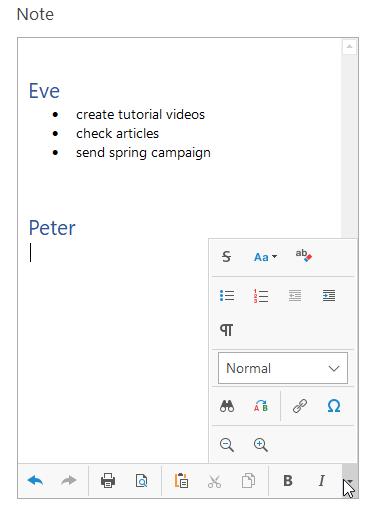
| Sections in the Ribbon | Options |
| History | You can Undo or Redo changes in the note text. |
| Print Note | The note itself can be printed, or you can see its print preview at first. |
| Clipboard | Standard paste, cut, and copy functions. |
| Font | Basic text formatting (bold, italic, strikethrough, etc.). |
| Paragraph | Basic paragraph formatting (lists, indent, etc.). Bullet lists can have at least three levels. |
| Styles | Text can be formatted by prepared styles. |
| Editing | Search or replace words in the note text. |
| Insert | Insert hyperlink or symbol. |
| Zoom | Set the zoom of the text. |
Automatic Formatting
Some text is automatically formatted:
| Typed Text | Automatic Format |
| Web link (e.g. www.domain.com or https://domain.com, etc.) | Text automatically transforms into a clickable link that opens a written web address. |
| Email address (e.g. [email protected]) | Text is automatically transformed into a clickable link that opens an email client. |
| "* " (asterisk and space) | The bullet list is made. |
| "1. " (one, dot, and space) | The first row of the numeric list is made. |
