Save Email Attachments to eWay-CRM Desktop
The system allows you to save entire emails from your Microsoft Outlook to eWay-CRM Desktop with one click, but you can also save only the required files from an attachment. By doing this, documents from an attachment are now easily traceable in eWay-CRM and there is no need to save the attachment to your PC and upload it to the system.
How do you do this?
When you have opened your email window, you can find the Save Attachments to eWay-CRM button in the toolbar, which is active only if the email contains an attachment.
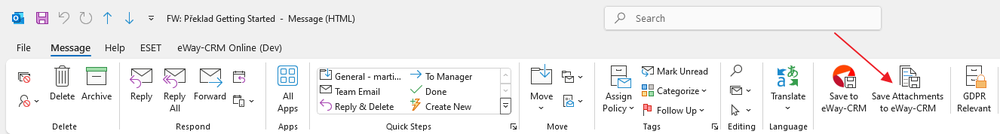
If you do not have the email opened and you are looking at the email in the Inbox, you can simply save the attachment by right-clicking it and selecting Save Attachments to eWay-CRM in the context menu.
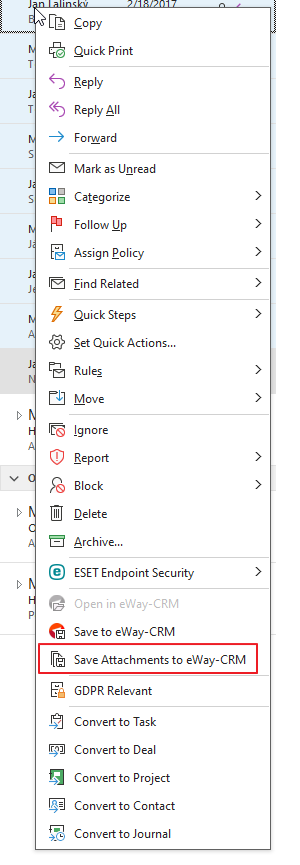
After clicking Save Attachments to eWay-CRM a dialog will be displayed (see below) for the selection of the attachment which you want to save from this email. The Open button enables easier orientation within your documents and displays documents for reading (in the relevant program on your PC). Please select the required documents to be saved into your system with the check box by the name. Accept with OK.
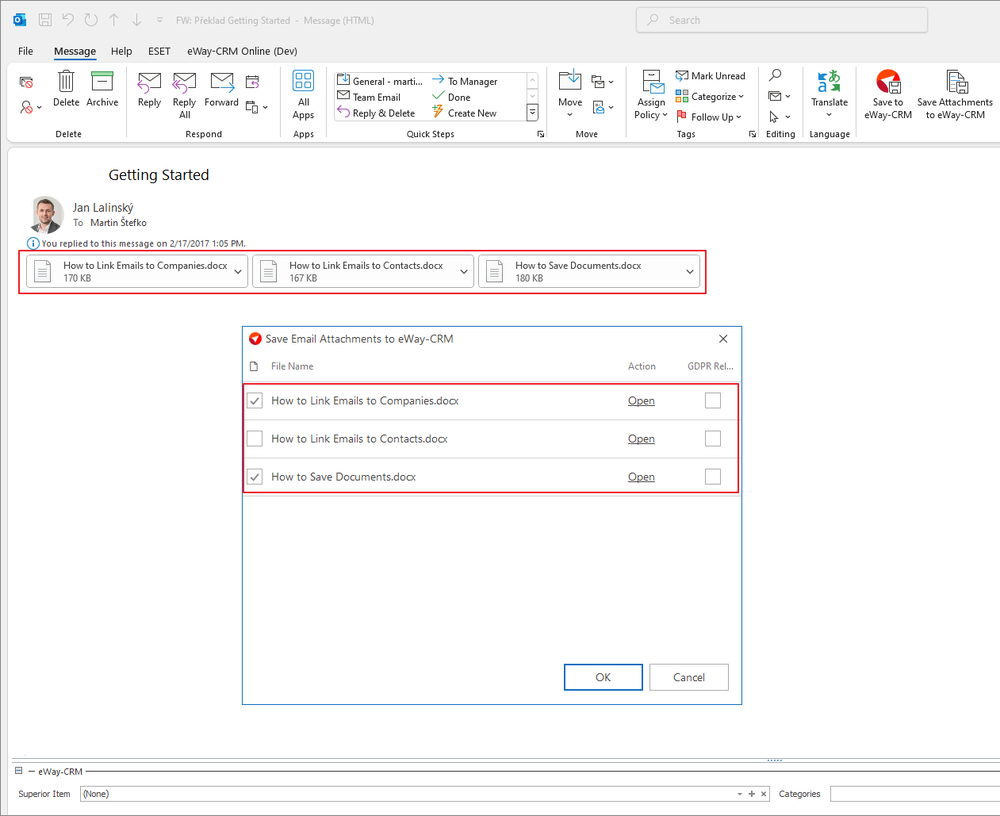
Then the file will be imported into eWay-CRM Desktop. After the import, you will be asked if you want to open imported documents. After selecting No, the import will be finished and imported files can be found in the Documents module under the name from the email.
If you want to change the name of the document or make a relation with, for example, Project or Company, select Yes (open imported items). The document window (or windows) will be opened, and you can edit the item in the same way as any other item – see Documents Module Introduction.
Save Attachments Individually
Availability: The function of saving attachments individually has been available since eWay-CRM 6.0.2.
Just click on the attachment of your mail and select Save Attachment to eWay-CRM.
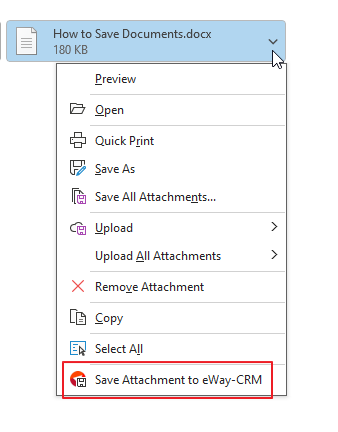
The same result can be done when you drag an attachment and drop it to the Documents list or to some item dialog (e.g. project) that should be attachment-related.
