Synchronization Conflict
Sometimes it can happen that items are in conflict. For example, the employees are editing the same item when the system is offline. If the system turns online, eWay-CRM Desktop wants to synchronize all changes, but it finds out that there is a conflict of changes on one item.
If there is an item conflict, the dialog like this will be displayed:
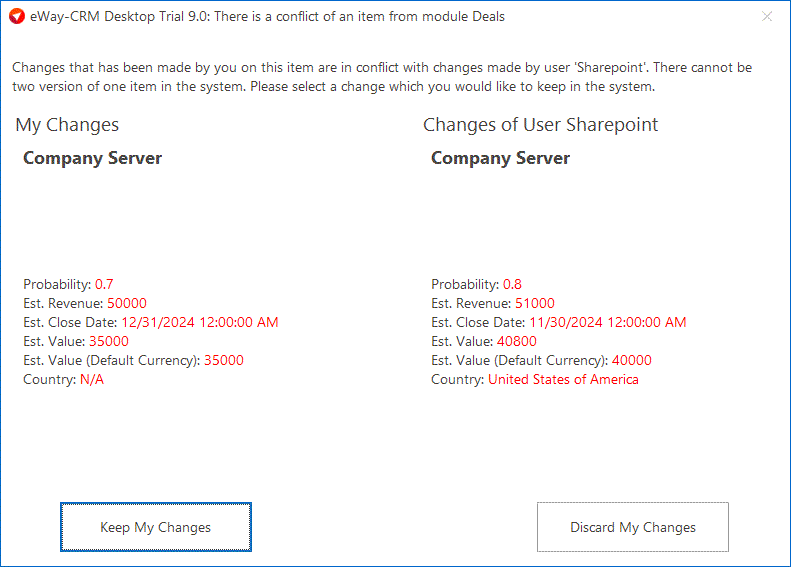
When you want to consult changes with another person who edited the item, you can easily right-click the space in the dialog where you see the Copy option in the context menu.
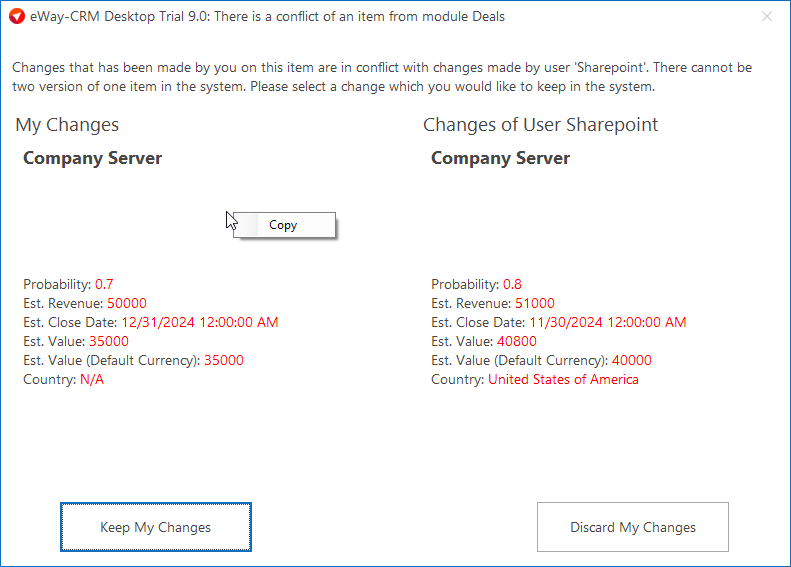
The same result can be done by pressing CTRL + C. The conflict information is saved to a clipboard and when you paste it - e.g. to the email - you will see text like this:
My Changes
Company Server
Probability: 0.7
Est. Revenue: 50000
Est. Close Date: 12/21/2024 12:00:00 AM
Est. Value: 35000
Est. Value (Default Currency): 35000
Country: N/A
Changes of User Stefko, Martin
Company Server
Probability: 0.8
Est. Revenue: 51000
Est. Close Date: 11/30/2024 12:00:00 AM
Est. Value: 40800
Est. Value (Default Currency): 40000
Country: United Staes of America
The system journal of Item Conflict type is created when the conflict is solved. You can open it right from the window of the item where the conflict was created - just click the Journal tab in this window. The journal displays the conflict values that were not saved. The journal is created only in the case when you click the Keep My Changes button in the conflict dialog.
