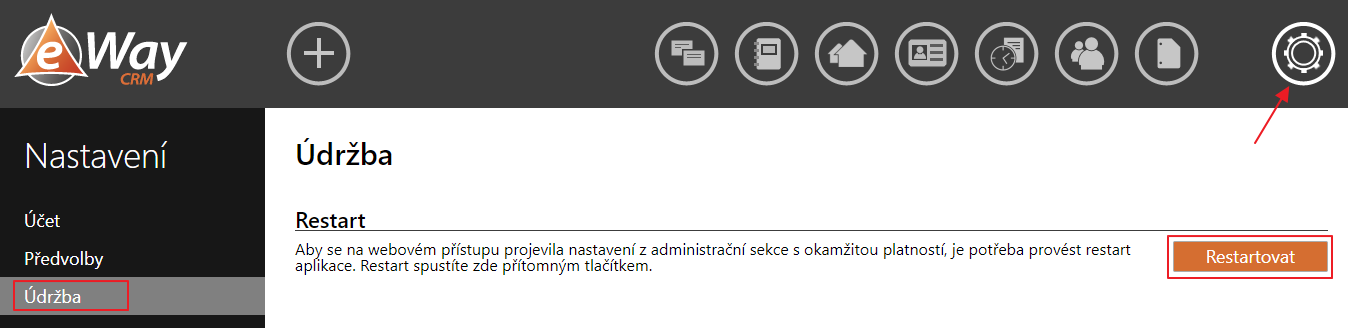New User Cannot Login to Web Access
Description
After logging into Web Access, this error page is displayed instead of eWay-CRM Web Access interface:
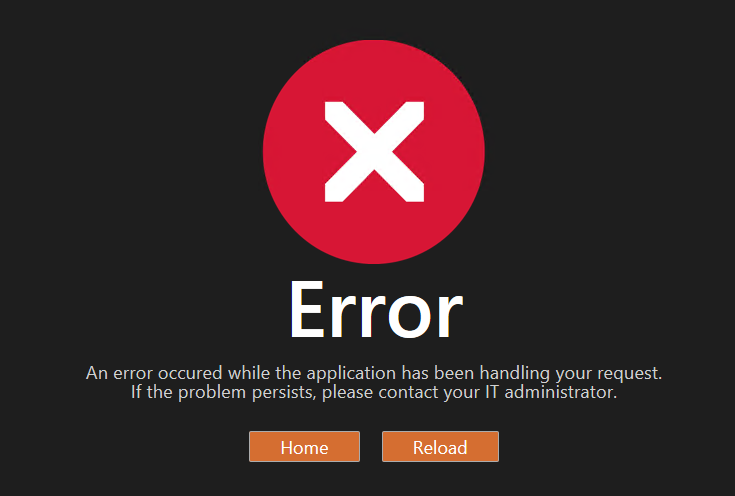
Web Access log will show this error:
2018-01-13 20:53:04,813 ERROR [17] eWay.WebAccess.Presentation.Web.Full.Site.Global: Unhandled exception. System.Web.HttpUnhandledException (0x80004005): Byla vyvolána výjimka typu System.Web.HttpUnhandledException. ---> System.ArgumentException: Roles for the user with ID '3f614fff-f88e-11e7-82f0-00051ba71291' were not initialized. This may happen when the account that the web access uses to connect to the web service is not configured correctly. Please ensure that access to all system tables is granted.
Version
All versions of eWay-CRM
Difficulty
Medium
Resolution
The error in log is related to the fact that newly created user has no role set. But in Administration Application, even newly created user has at least System role. The possible cause is fact that Web Access was not restarted after changes in Administration Application. It is necessary that administrator restarts Web Access after changes in Administration Application.
Restart can be done by administrator (admin) right from the Web Access. Go to Settings > Maintenance and there is Restart button. If you click the button, Web Access loads new settings from eWay-CRM and user will be able to login using Web Access.