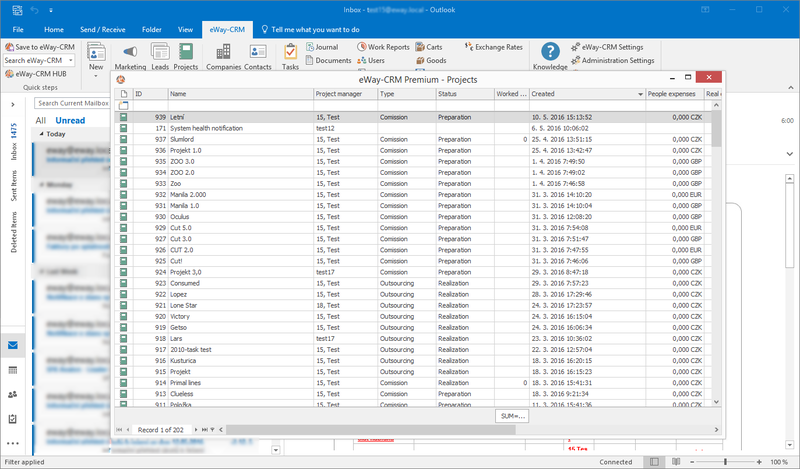Open Lists in New Window (Outside Microsoft Outlook)
Description
You may want to open lists in new window rather than in the Microsoft Outlook window as is usual. You can have more modules opened at the same time and work with them. If you turn on the opening in new window, you can also resolve some issues that are related to integration of eWay-CRM with Microsoft Outlook (see this article: Microsoft Outlook freezes).
Version
eWay-CRM 4.1 and higher
Difficulty
Low
Resolution
Option 1: Setting
Since eWay-CRM 5.4.2, this is standard setting. You just mark the option in eWay-CRM Settings.
Option 2: Change the Value in Windows Registry
You need to create a new key in the Microsoft Windows Registry to set the opening of lists in new window. There are two different ways how to do it:
- Manually: Go to HKEY_CURRENT_USER\Software\Memos\eWay Outlook Client\eWaySettings in Windows Registry and add new DWORD called OpenActiveXOutsideOutlook with the value 1. If you would like to deactivate the functionality again later, set value to 0.
- Automatically: Just download https://download.eway-crm.com/regfiles/open-grids-in-new-window.zip, unzip it and launch it.
Now, if you click any module icon in the eWay-CRM ribbon, the list will be opened in the new window.