How to Restart eWay-CRM Web Service
Description
Sometimes, you need to restart eWay-CRM web service to make changes functional right away. The article shows you how to restart eWay-CRM web service in different ways.
Version
All versions of eWay-CRM
Difficulty
Medium
Resolution
Option 1: Make a Change in the Web.config File
In the main folder of the eWay-CRM web service, there is the Web.config file. For restarting web service, open the file for edit, make a minor change (e.g. put a blank space next to commented text) and save the file.
Option 2: Rename the _App_Offline.htm File
In the main folder of the eWay-CRM web service, there is the _App_Offline.htm file. For restarting web service, rename the file to App_Offline.htm and then back to _App_Offline.htm.
Option 3: Recycle Application Pool
- Run Internet Information Services (IIS) Manager on the server.
- Go to Application Pools of your server.
- Select application pool of web service that you want to restart and right-click it. Choose Recycle.
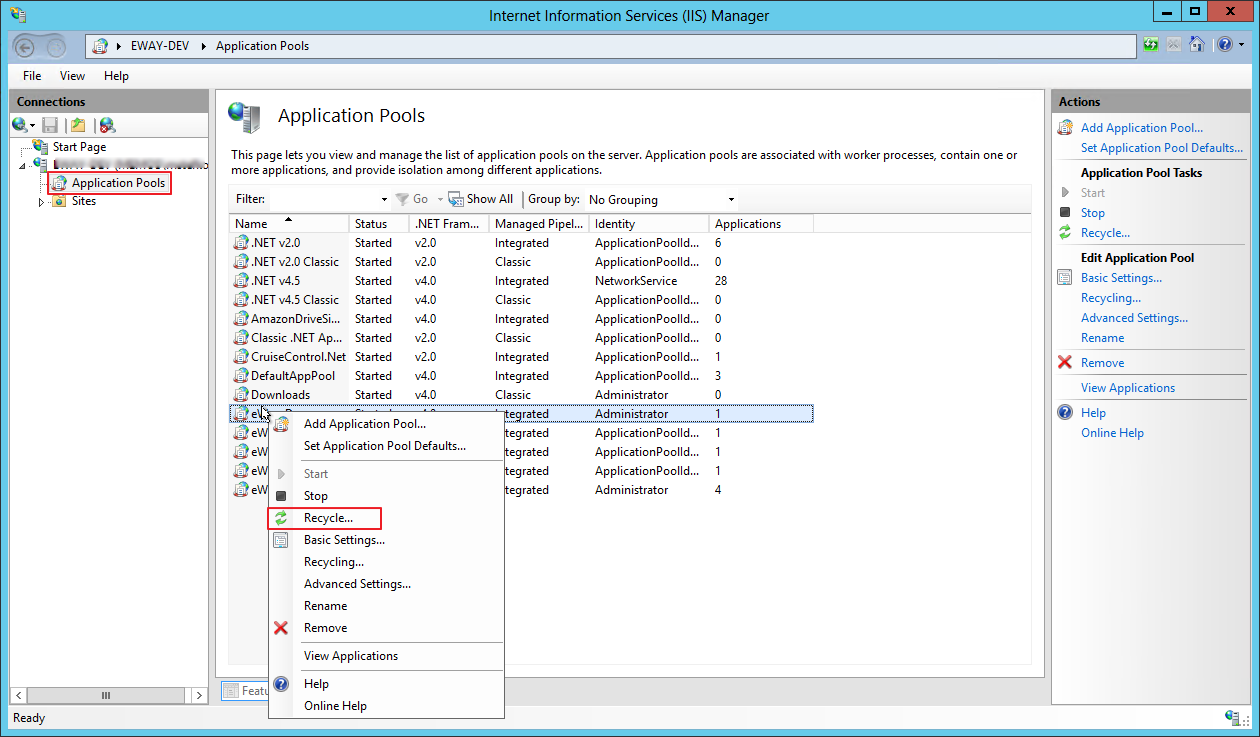
- Web service is restarted.
