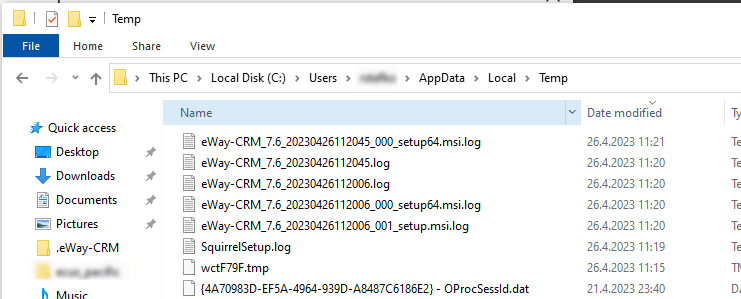How to Find the Setup Log
Description
Setup log is a file that eWay-CRM uses for recording the information about its installation. The file allows us to help you when you are experiencing some issues. Log never contains personal information and its content is only used for diagnostics and finding out the cause of the issue.
Version
All versions of eWay-CRM
Difficulty
Low
Resolution
Option 1: Automatic Update of eWay-CRM Desktop
The file is saved in this folder:
C:\ProgramData\eWay-CRM
You can experience situations when files are hidden and cannot be found by described paths. There is the easier way how to find the file is described in the following steps:
- Go to the Start menu and use Run. There you need to insert "C:\ProgramData\eWay-CRM" and confirm it by OK. The newer versions of Microsoft Windows allow you to insert the string right into the searching field.
- The folder will be opened in the File Explorer and you can see SetupLog.txt.
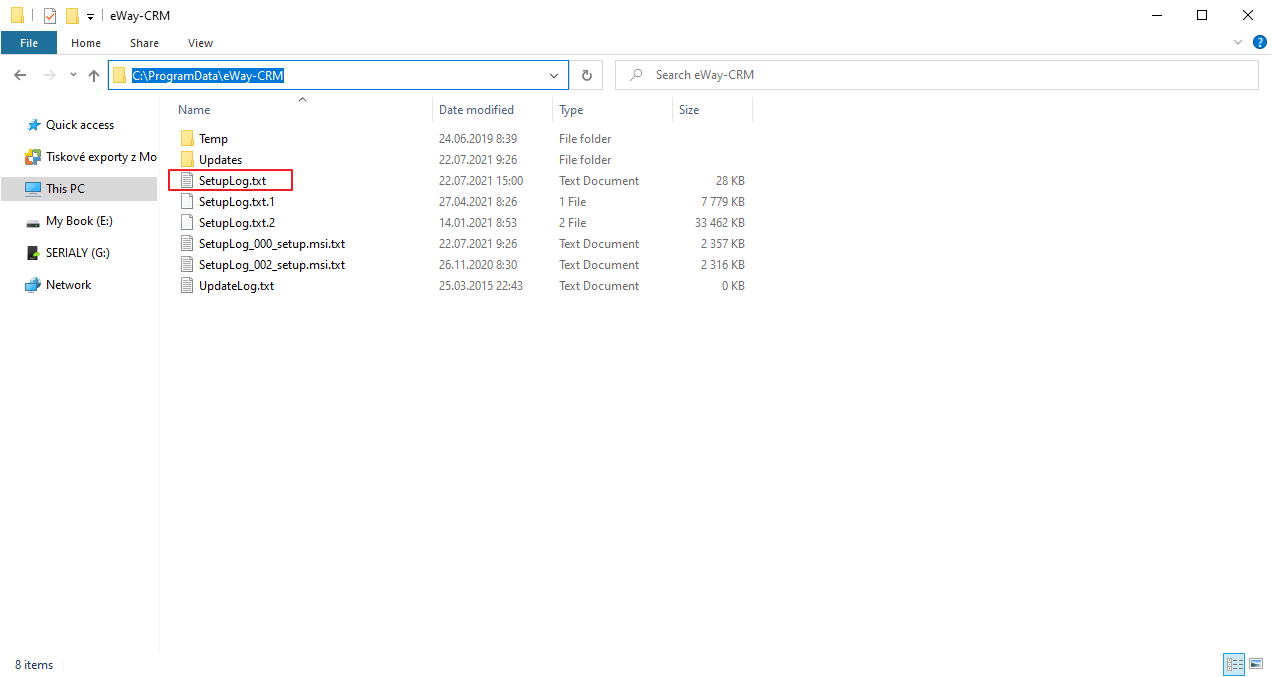
Option 2: Installation of eWay-CRM Desktop From Setup File
When you install eWay-CRM from the installation file, you need to find logs on this path:
%TMP%
C:\Users\[your user]\AppData\Local\Temp
where [your user] is the name of your user in Windows.