Random error when you try to send an email
Description
If you want to send an email, random and unexpected error occurs. The log displays this error message:
Message: System.ArgumentException: Could not complete the operation. One or more parameter values are not valid. v Microsoft.Office.Interop.Outlook._MailItem.Save() v eWay.Core.OutlookAccess.MailItem.OnSave() v eWay.Core.OutlookAccess.ItemBase.Save() v eWay.Core.Office.Addins.EmailsAddin.Connect.TrackSentMail(MailItem mailItem) v eWay.Core.Office.Addins.EmailsAddin.Connect.OutlookApplication_ItemSend(Object item, Boolean& cancel) TargetSite: Void Save() Source: Microsoft Outlook StackTrace: v Microsoft.Office.Interop.Outlook._MailItem.Save() v eWay.Core.OutlookAccess.MailItem.OnSave() v eWay.Core.OutlookAccess.ItemBase.Save() v eWay.Core.Office.Addins.EmailsAddin.Connect.TrackSentMail(MailItem mailItem) v eWay.Core.Office.Addins.EmailsAddin.Connect.OutlookApplication_ItemSend(Object item, Boolean& cancel)
Version
All versions of eWay-CRM
Difficulty
Low
Resolution
The error is caused by the incorrect value of email address in the auto-complete list (the function that auto-complete email address when you type it in the To... or other field).
Option 1: Delete the incorrect contact
If you know what contact you are sending email is typed incorrectly, just erase it from the email using Delete key.
Option 2: Empty auto-complete list in MS Outlook
If you want to be sure that the issue won't repeat, you need to empty the whole auto-complete list. Go to File > Options and select the Mail section where you can find the Empty Auto-Complete List button.
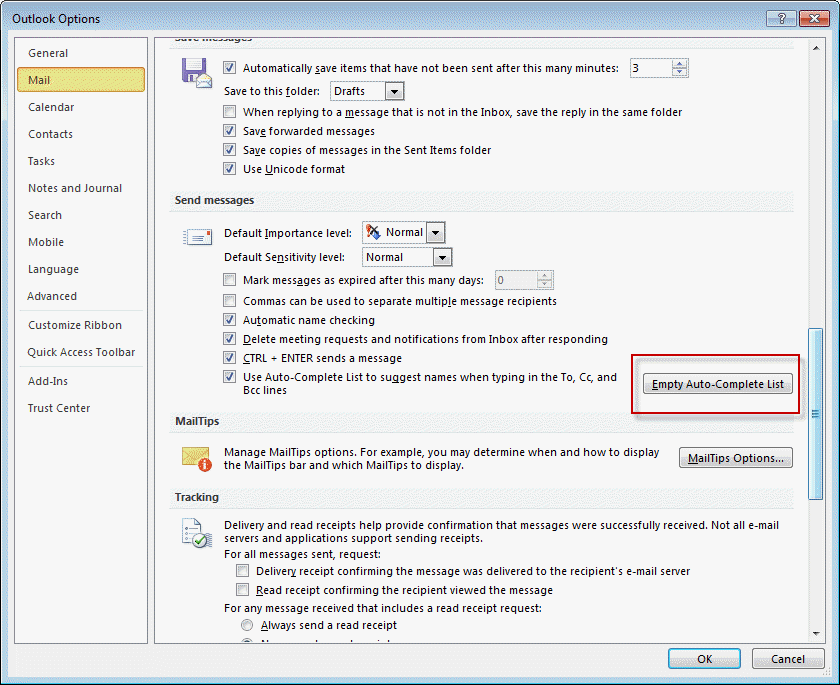
Click the Empty Auto-Complete List button and you erase the whole auto-complete list.
Option 3: Empty auto-complete list using Command Line
If you have turned off your MS Outlook, you can empty auto-complete list using Command Line in MS Windows.
Go to the Command Line in MS Windows and type this command:
outlook.exe /cleanautocompletecache
The issue will be resolved when you start your MS Outlook again.
