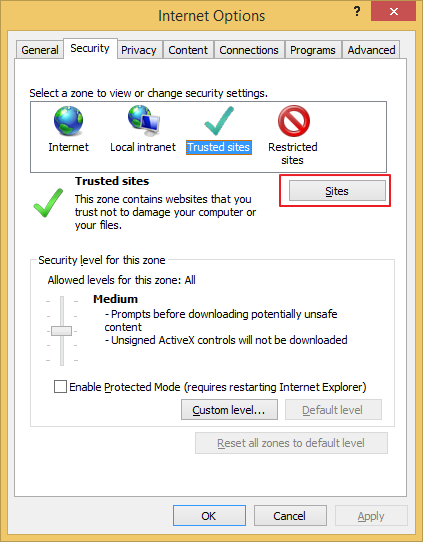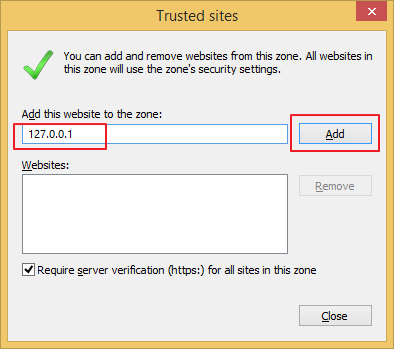eWay-CRM lists cannot be shown due to the error "An add-on for this website failed to run. Check the security settings in Internet options for potential conflicts."
Description
If you want to display a module's list in eWay-CRM, you won't see it. Instead of it, the system show this text: "An add-on for this website failed to run. Check the security settings in Internet options for potential conflicts."
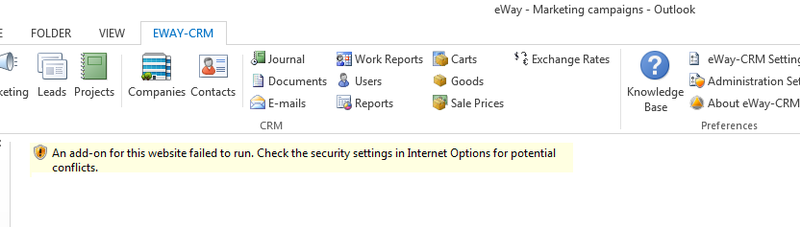
Version
All versions of eWay-CRM
Difficulty
Low
Resolution
You need to add the 127.0.0.1 address to the Internet options of MS Internet Explorer as a trusted site. This address is used for the eWay-CRM local web server that is needed for the lists and their correct function.
- Go to Internet options of MS Internet Explorer, find the Security tab and select Trusted sites. Then, click the Sites button.
- Insert the 127.0.0.1 value to the address field and confirm it by Add. The issue should be solved.