Error: This operation has been cancelled due to restrictions in effect on this computer
Description
If you click any module icon, this error will appear: "This operation has been cancelled due to restrictions in effect on this computer. Please contact your system administrator."
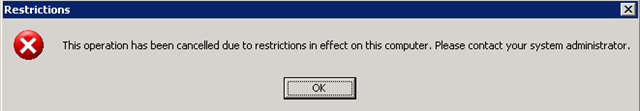
Version
All versions of eWay-CRM
Difficulty
Low
Resolution
Option 1: Set MS Internet Explorer as a default web browser
This error is caused by setting of your computer. Sometimes the issue is caused when MS Internet Explorer is not set as a default web browser (this is not an eWay-CRM error). Use these steps to fix the issue:
- Click Tools in MS Internet Explorer and select Internet Options.
- Go to the Programs tab and click the Make default button.
Option 2: Install Microsoft Fix It
If the first resolution won't work, you need to install Microsoft Fix It that is available on the Microsoft website: http://support.microsoft.com/kb/310049
