Error 2738 during eWay-CRM uninstallation
Description
You cannot successfully uninstall eWay-CRM from your computer. The dialog with Error 2738 will appear during uninstallation and the process will be canceled.
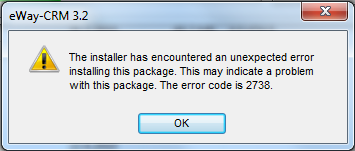
Versions
All versions of eWay-CRM
Difficulty
Middle
Resolution
The problem is due to the settings of your PC. One of the needed components is registered incorrectly. This is not an error of eWay-CRM. For the correction of the settings, please follow these steps.
This error could be also caused by installation of McAfee Antivirus.
Option 1
- Use the Start menu for launching the Run dialog in Windows (or press Win + R).
- Fill in regsvr32 vbscript.dll to the text field. Confirm by OK button.
- After confirmation, the dialog with successful proceeding should appear. The uninstallation should work correctly, now.
Option 2
If the issue is remaining, there is a need of removing the old entry in the register at first. We have to point out that unprofessional editing of registers could lead to the PC malfunction. Please, backup all your data and then follow these steps.
- Use the Start menu for launching the Run dialog in Windows (or press Win + R).
- Fill in these string to the text field
- For 32-bit system:reg delete "HKCU\SOFTWARE\Classes\CLSID\{B54F3741-5B07-11CF-A4B0-00AA004A55E8}" /f
- For 64-bit system:HKCU\SOFTWARE\Classes\Wow6432Node\CLSID\{B54F3741-5B07-11CF-A4B0-00AA004A55E8}" /f
- Repeat the step 1 and fill in regsvr32 vbscript.dll into the text field. Confirm by OK button.
