iOS Does Not See Web Service on Local Network Even Though Browser Can Open It
Description
eWay-CRM Mobile is not able to connect to web service or the synchronization stops working after the update of your iPhone to iOS 14 (you just see that the last synchronization was done in the past, not now).
Version
All versions of eWay-CRM
Difficulty
Medium
Resolution
Since iOS 14, there is new permission Local Network that by default prevents communication between application and servers on the local network.
If the eWay-CRM web service is installed on the server with local IP (even VPN), you need to add a new permission to your eWay-CRM Mobile in iOS. This implies if you need a DNS server from the local network for your web service address (it is not connecting to IP, but to the local domain name).
How to add permission:
- Go to Settings.

- Here, select the eWay-CRM app.
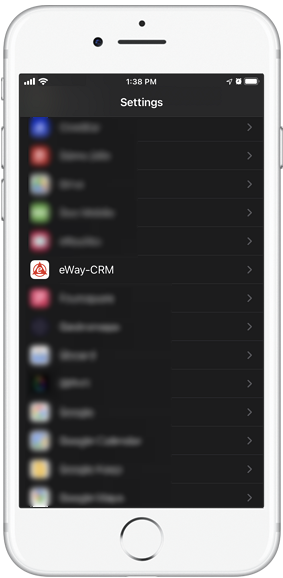
- Turn on Local Network.
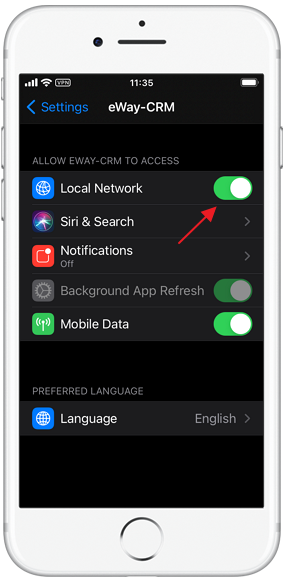
Or you can use these steps:
- Go to Settings.
- Select Privacy and then Local Network.
- Now, turn on the local network for eWay-CRM.
