List of Files or 403.14 Error Is Displayed Instead of Administration Center
Description
When user clicks Administration Center in eWay-CRM, web page is not correctly loaded. User sees only list of files or 403.14 error.
Version
All versions of eWay-CRM
Difficulty
Medium
Resolution
Error indicates that IIS did not get web application, but tried to access the file system, similarly as file explorer.
When directory browsing is turned off, 403.14 error appears. It means that IIS does not serve the default file of web application correctly.
You need to add index.html default file into the IIS web service since eWay level:
- Go to Start and type in
inetmgrand press Enter to open Internet Information (IIS) Manager. - You need to go to Default Document section of the web access in IIS.
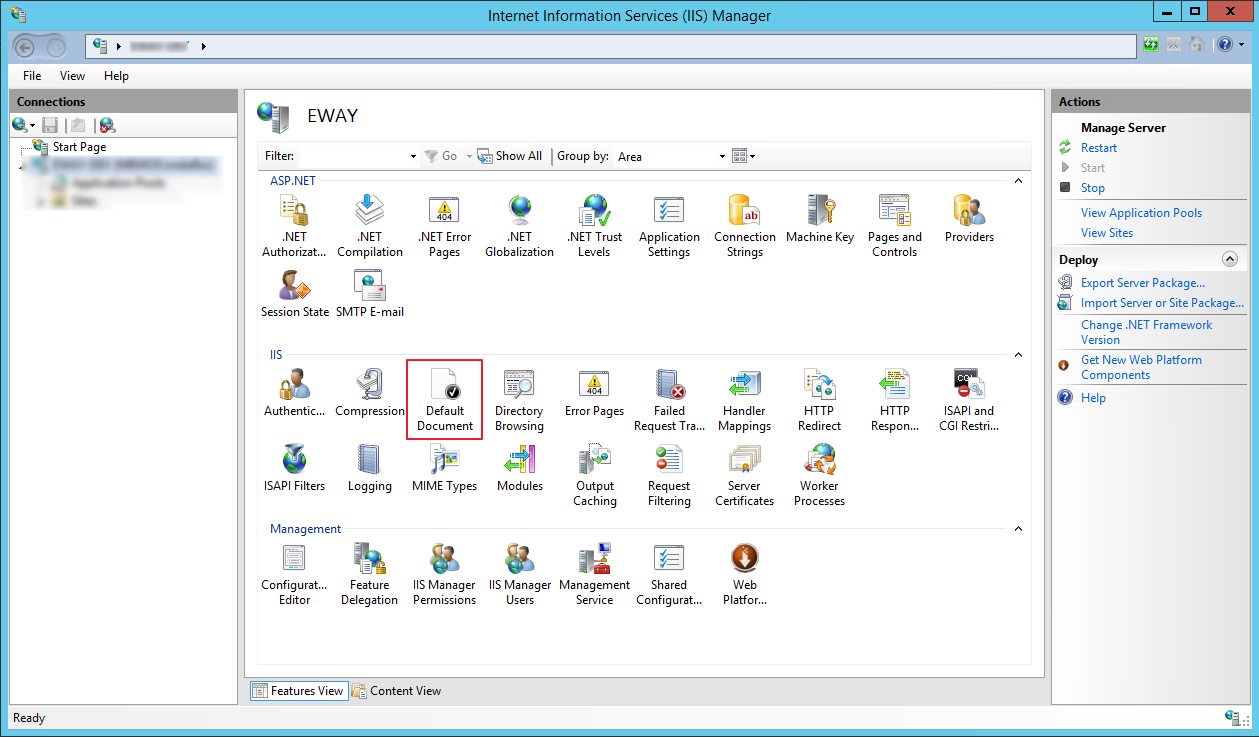
- Here, you need to add
index.htmlas default document.
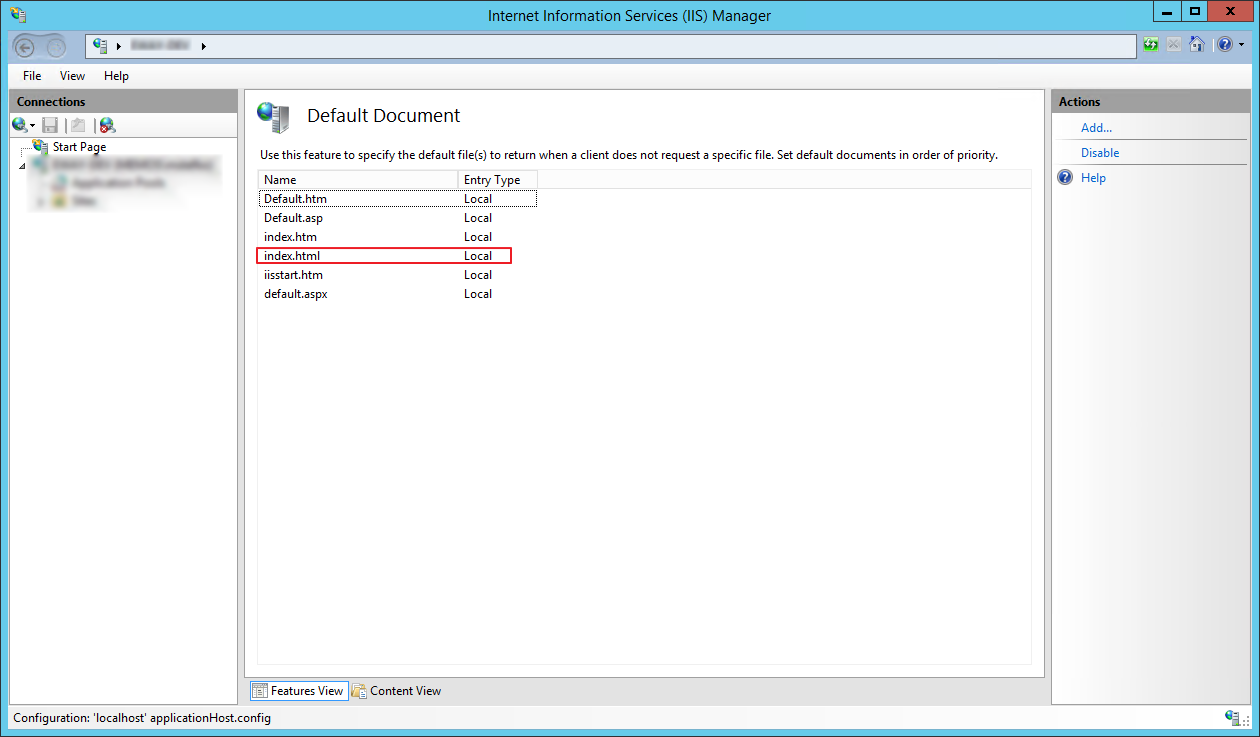
Now, web administration center should be loaded correctly.
