How to Connect to On-premise Web Service in eWay-CRM Online add-in for Outlook on Mac
Description
When you try to log in to the web service that is using a self-signed certificate that is not verified, you will see this error:
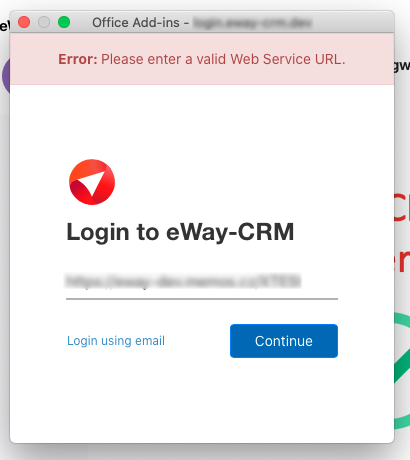
Version
All versions of eWay-CRM
Difficulty
High
Resolution
To enable the certificate, right-click the login page and select Inspect Element. If the option is not available you need to enable it on your Mac.
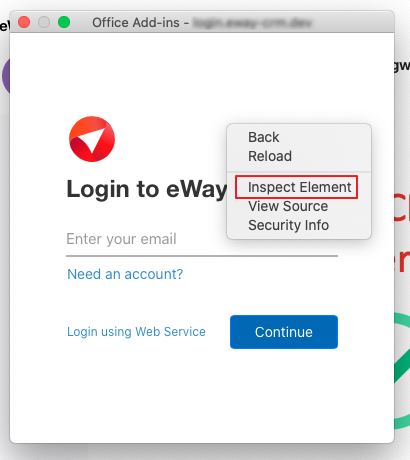
Go to the Console tab.
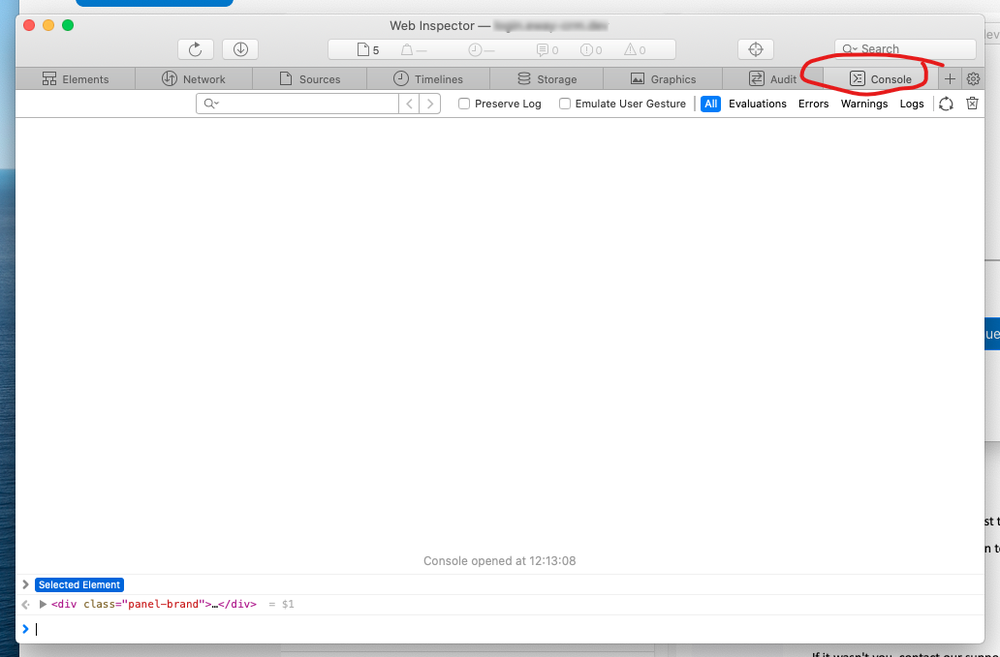
To the console line write:
window.location.href = "WEB_SERVICE_ADDRESS"
Press Enter, browser will try to go to the web service address. You will be asked to verify the certificate. Click Show Certificate.
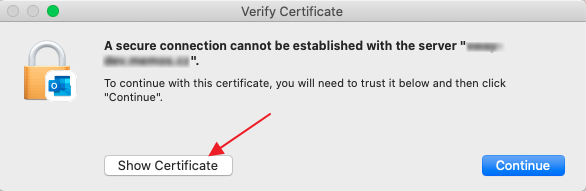
Verify the certificate and click Always trust... in the detail and confirm it by clicking Continue.
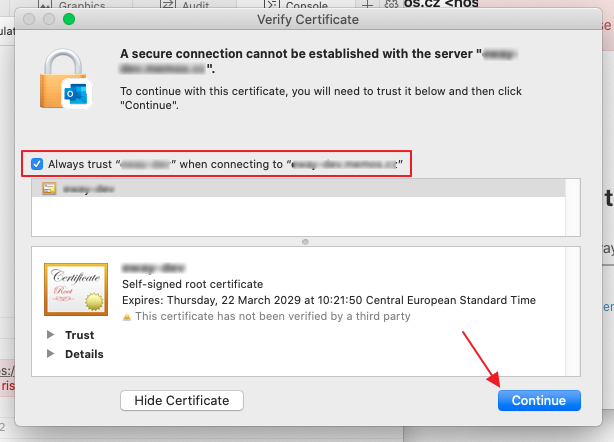
Try to log in again, the verification of the web service address should proceed without error.
