What Development Tools should be Used to Create Custom Reports
Description
eWay-CRM allows you to create your own reports, but you need to use specific development software. eWay-CRM is does not support all versions of Microsoft Reporting services.
Version
All versions of eWay-CRM
Difficulty
Medium
Resolution
If you want to create your own reports, you need to have one of those two software versions:
- Business Intelligence Development Studio 2005
- Business Intelligence Development Studio 2008 (you can download it from https://www.microsoft.com/en-us/download/details.aspx?id=25174)
When you install Microsoft SQL Server, you need to mark that you want to install Business Intelligence Development Studio - see the picture below:
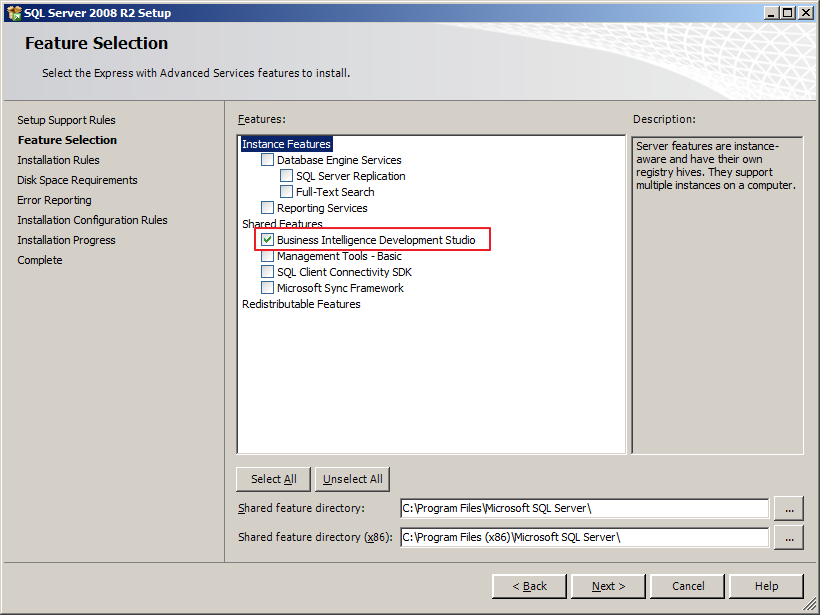
Since eWay-CRM 5.3, it is possible to create reports in the version 2016. You only need:
- Microsoft Visual Studio 2017 or higher
- SQL Server Data Tools (SSDT) for Visual Studio (https://docs.microsoft.com/en-us/sql/ssdt/download-sql-server-data-tools-ssdt?view=sql-server-2017)
- Add-in for Microsoft Visual Studio for editing project files rptproj (https://marketplace.visualstudio.com/items?itemName=ProBITools.MicrosoftReportProjectsforVisualStudio)
When you prepare your reports add them to your eWay-CRM.
