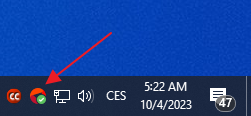How to Find Out What Documents/Emails Occupy the Most Space in Your Database and How to Delete Them
Description
If you save large attachments or documents, you can easily have trouble with the database space. The manual below can help you solve the issue partially.
Version
All versions of eWay-CRM
Difficulty
Medium
Resolution
- Check that the synchronization of eWay-CRM Desktop with the server is functional and there is no error, otherwise the deletion would not be reflected on the server.
- Go to the Documents or Emails module.
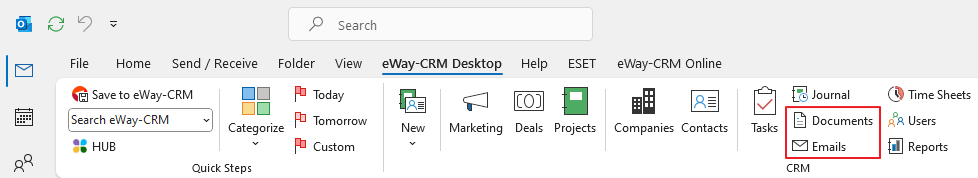
- Add the Size column.
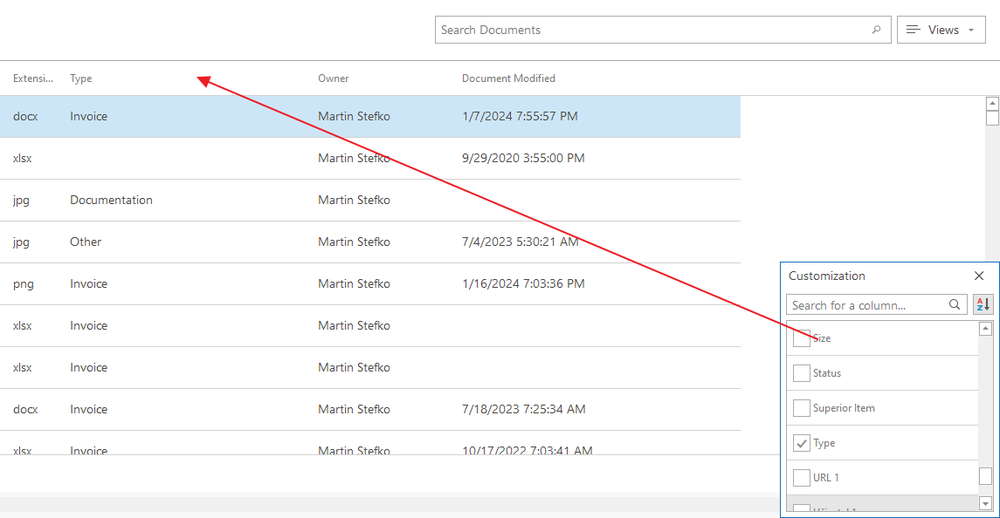
- Order the items by size.
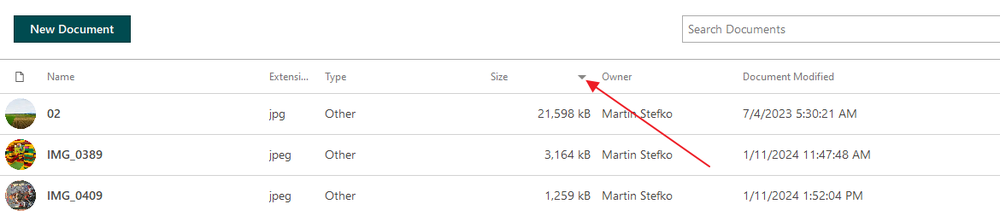
- Add a filter (e.g. you want to show only items larger than 8 MB) and press CTRL + A and delete them. Or you can select items by pressing CTRL and clicking those you want to delete.
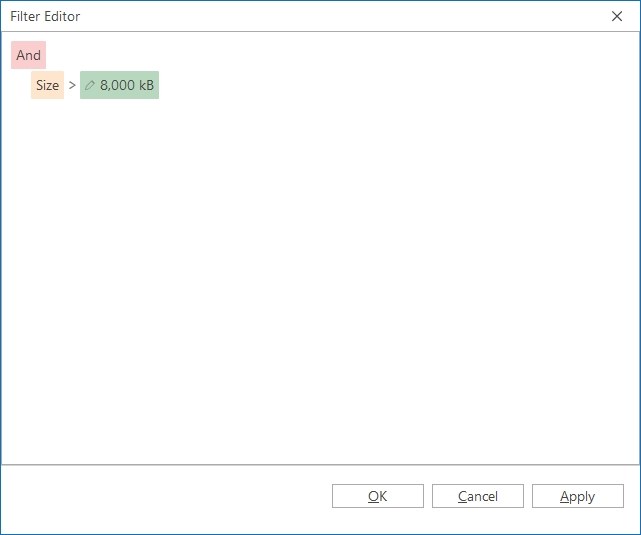
- Wait until eWay Agent turns green.