On premise servers: After the update, links from open.eway-crm.com opened in Online do not work / Old links with /WA return a 404 ASPX error
Description
After updating eWay-CRM on a private server, links from open.eway-crm.com opened in Online stop working. Additionally, old link formats containing /WA, which should otherwise be redirected to the new format, also fails to function.
This issue occurs only for customers who host the eWay-CRM server component themselves with version 6.1.1 or lower without modifying the IIS settings.
The error appears as follows:
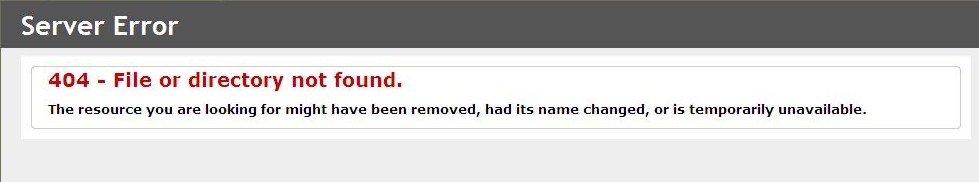
Version
All versions of eWay-CRM
Difficulty
Medium
Resolution
The issue stems from incorrect IIS settings, where WA is still treated as a sub-application (displayed with a globe icon):
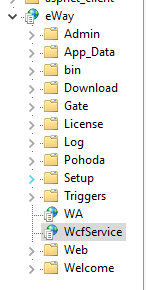
This fix is applicable only for eWay-CRM 8.0 and later. If the issue appears on an older version, update first.
To resolve the issue, remove the virtual application WA using the context menu.
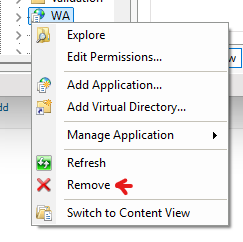
After this, the links should work, and the issue should be resolved.
However, it is recommended to perform additional cleanup in the server’s IIS eWay folder. Proceed with caution, and if in doubt, consult support:
-
Ensure that the WA subfolder contains only a nearly empty
Web.configfile (up to 10 lines of XML) and possibly the_App_Offline.htmfile. If this is the case and you have removed the virtual application in IIS as described above, delete the entire WA subfolder. -
If a virtual application WcfService still exists in IIS (displayed with a globe icon like WA before), but the WcfService subfolder does not exist in the eWay server component directory, remove the WcfService virtual application using the IIS context menu, just as you did with WA.
