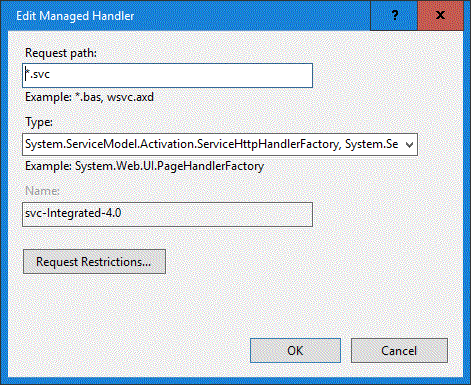Error 404.3 while calling API.svc or InsecureAPI.svc
Description
When calling API.svc or InsecureAPI.svc, you get error 404.3.
Version
All versions of eWay-CRM
Difficulty
Medium
Resolution
Option 1: Install the missing feature
In Server Manager, install the missing feature HTTP Activation.
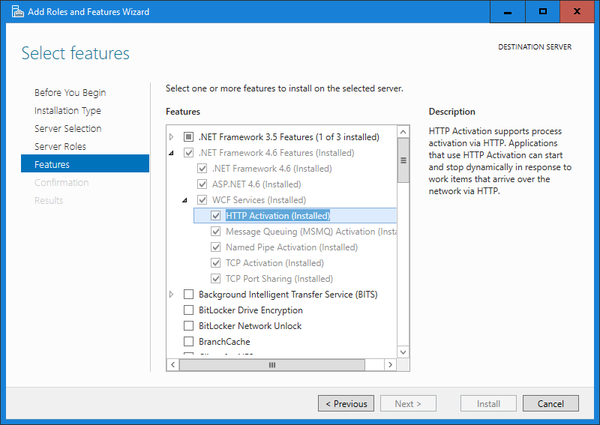
Option 2: Manually add the mapping
Open the IIS console, select the IIS server, and click Handler mappings.
In the right part, click Add Managed Handler.
Fill values in this way:
Request path:
*.svc
Type:
System.ServiceModel.Activation.ServiceHttpHandlerFactory, System.ServiceModel.Activation, Version=4.0.0.0, Culture=neutral, PublicKeyToken=31bf3856ad364e35
Request path:
svc-Integrated-4.0
Confirm the choice.