Some Sent Emails Are Remaining Saved in the Draft Folder
Description
Even though the email was sent, it remains in the Draft folder.
It happens when IMAP is used, but you can experience it on other types of accounts.
Version
All versions of eWay-CRM
Difficulty
Medium
Resolution
Option 1: Resolution for Microsoft Exchange / IMAP
- In Microsoft Outlook, click File tab.
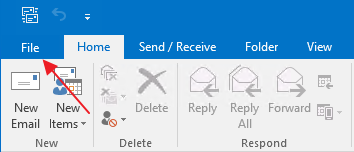
- Select Options.
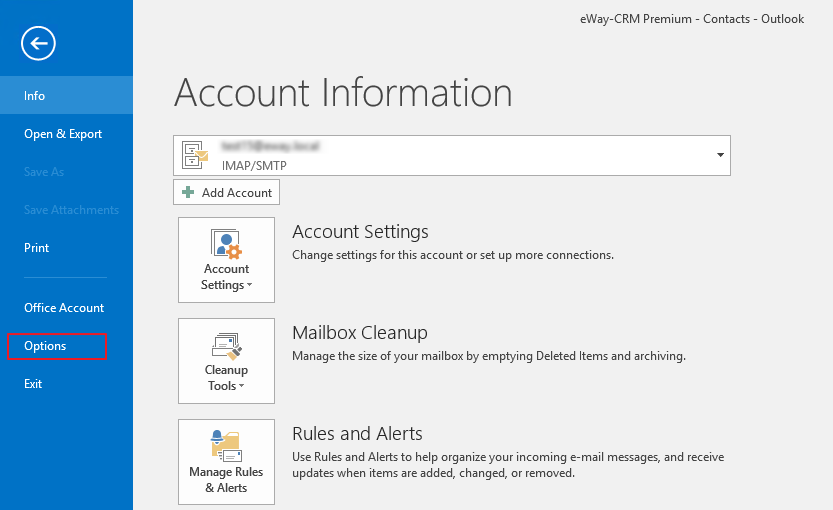
- Go to Mail section and scroll down to the Save messages part where you need to mark When replying to a message that is not in the Inbox, save the reply in the same folder.
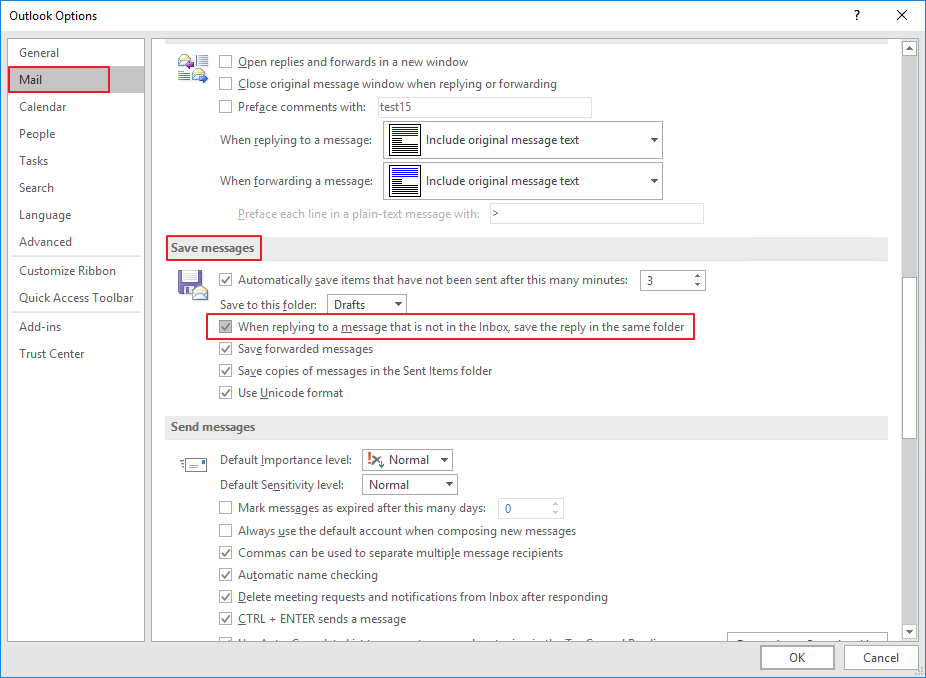
- Confirm your settings by clicking OK.
Option 2: Check Email Rules in Microsoft Outlook
- In Microsoft Outlook, click File tab.
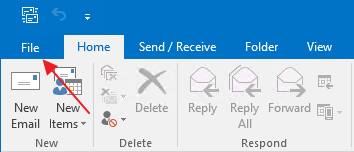
- Go to the Rules and Alerts section and make sure that you have no rules that makes copies in the Draft folder.
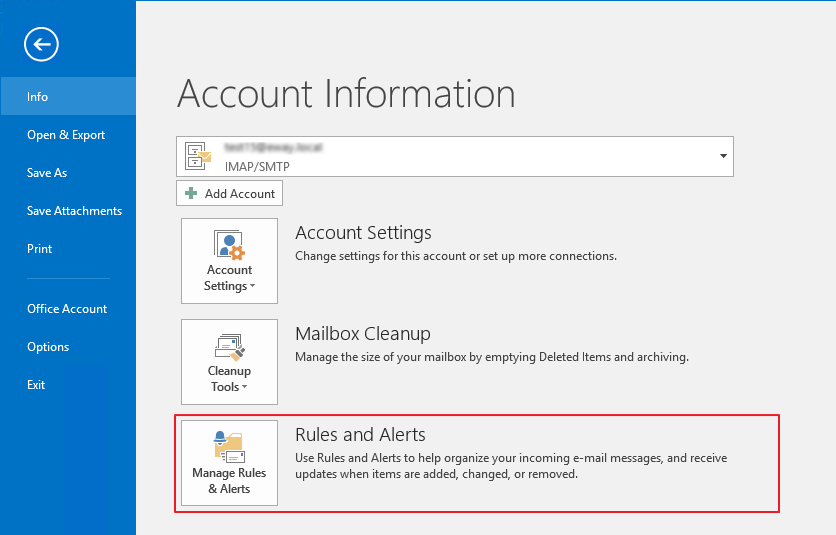
Option 3: Resolution for IMAP
Important: You should only use this solution when you do not use automatic email tracking. See Microsoft Outlook 2013: Sent Emails Have No Superior Item If You Are Using IMAP.
- In Microsoft Outlook, click File tab.
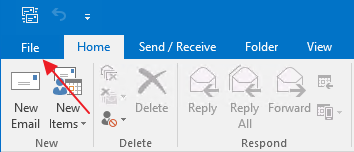
- Select Account Settings > Account Settings.
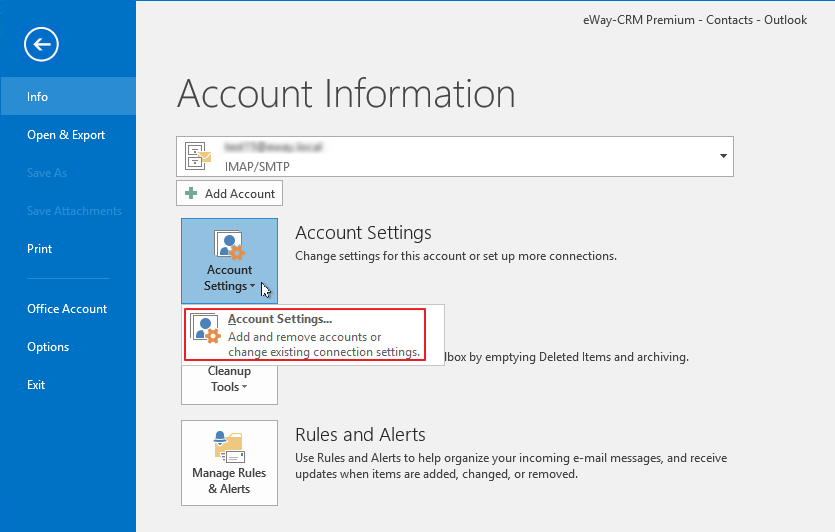
- Click email address where you experience the issue and click Change.
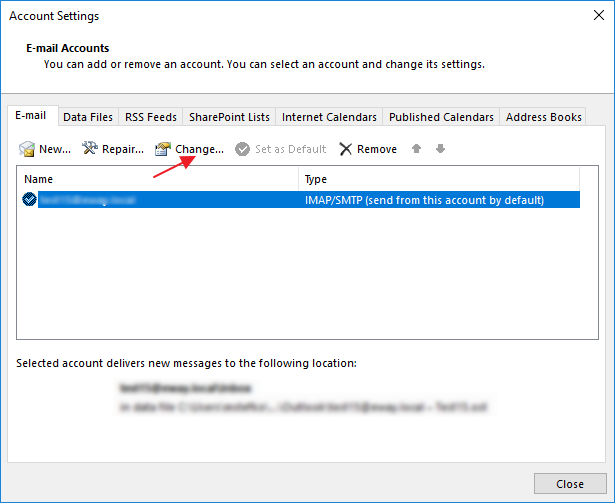
- Click More Settings button.
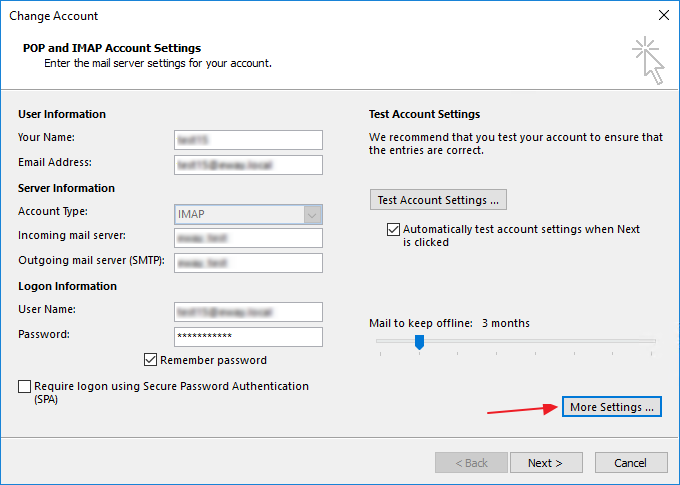
- In the Advanced tab, be sure to mark Do not save copies of sent items.
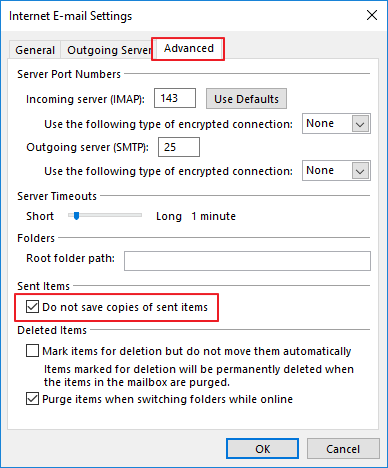
- Confirm your settings by clicking OK.
