How to turn on dark mode for eWay-CRM Outlook
Description
eWay-CRM Desktop supports the dark mode, you just need to turn it on in Outlook. The settings will be automatically applied next time you start Outlook.
Version
All versions of eWay-CRM
Difficulty
Medium
Resolution
- Go to the File section.
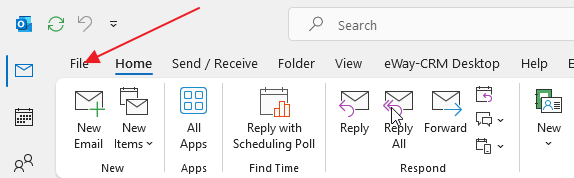
- Select Options.
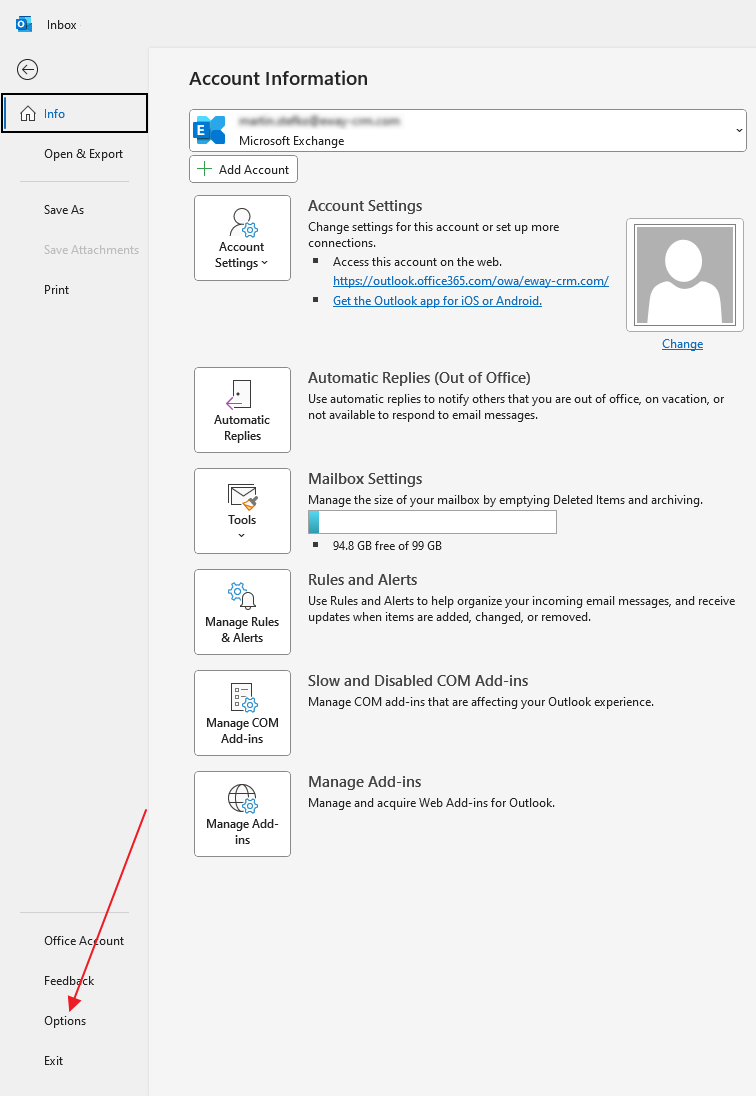
- Now, set Black in the Office Theme field.
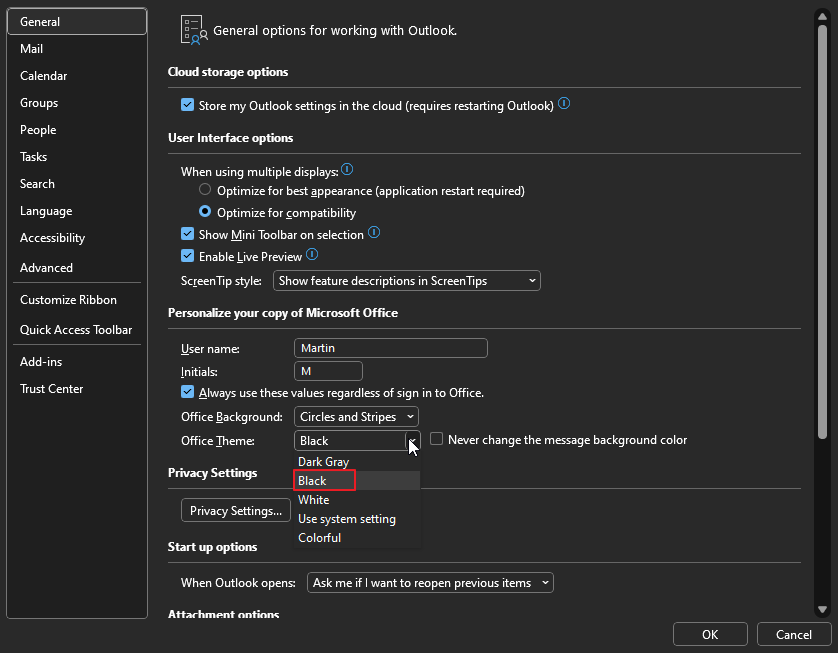
The Use system setting value is not supported. You really need to select Black.
If the value is set to Black but eWay-CRM Desktop is still light, try to change the value in the Outlook options to another one and then make it black again and restart Outlook.
