How to identify contacts that are synchronized with eWay-CRM in Outlook
Description
Using a special view of the contact list in Outlook, it is possible, to identify contacts that have not been synchronized to eWay-CRM.
Version
All versions of eWay-CRM
Difficulty
Medium
Resolution
In Outlook contacts, go to the View tab and select Change View > List.
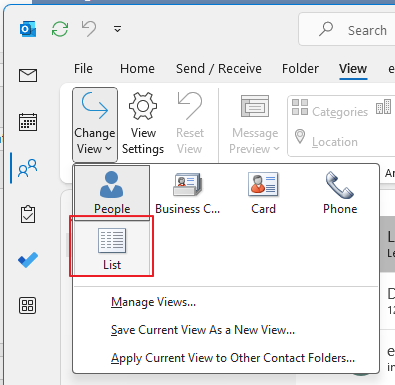
Right-click any column header and select Field Chooser.
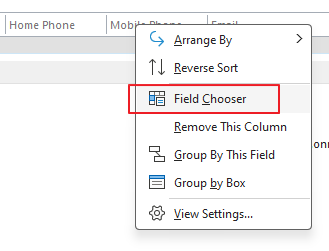
Choose All Contacts fields and then add the Billing Information column to the list.
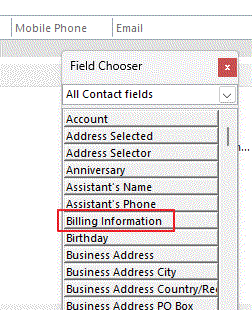
The identifier of the contact saved to eWay-CRM is filled in this column. Contacts without any value were not saved to eWay-CRM. Although, if the contact has the identification, it does not mean it is in eWay-CRM because it could be deleted there.
