Error -2068578304 during eWay-CRM installation
Description
During the installation, this error will appear: We are sorry but installation failed. MS SQL Server returns following error: -2068578304.
If you try to install MS SQL Server manually and you are following these instructions, you will experience an error during the step 8 from these instructions. The error is related to the password that is evaluated as not strong enough.
It was experienced on the Basic version of eWay-CRM, but it is possible to happen on Premium version, too.
Version
All versions of eWay-CRM
Difficulty
Medium
Resolution
The error is related to the eWay-CRM123 password that is standard for eWay-CRM SQL database. The password doesn't meet some of the security settings.
Option 1: The change of the Local Security Policy
Insert secol.msc to the search field in the Start menu of Microsoft Windows. You will get to the Local Security Policy. Go to the path Security Settings > Account Policies > Password policy, where you can change password settings of your operating system. Restricting items are:
- Minimum password length - it sets the number of signs in the password
- Password must meet complexity requirements - the password should meet a specific requirements that are even needed by MS SQL Server itself (the password must contain at least one lower-case letter, one upper-case letter, one number and one other sign - more can be find on official website).
Temporarily, set the Minimum password length to 10 and Password must meet complexity requirements to Disabled.
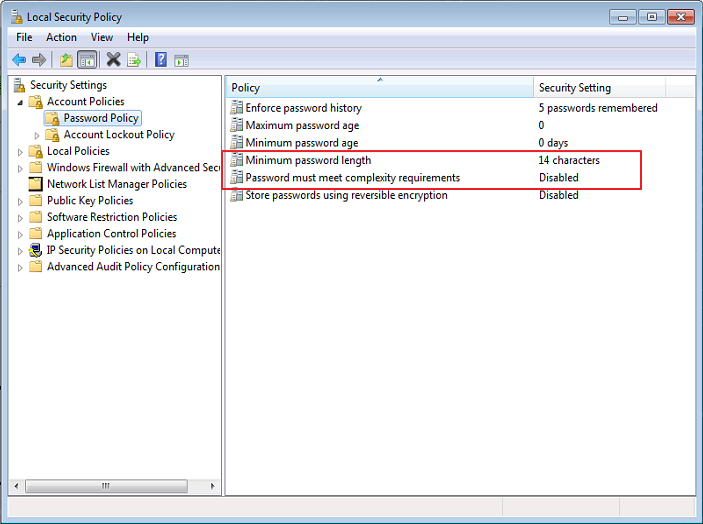
When you change settings, the installation should proceed without this error. The procedure will be completed correctly even if you are installing eWay-CRM from installation file without necessity of the manual installation of MS SQL Server as is described in this article.
Option 2: Change of the standard eWay-CRM database password (in the case the option 1 cannot be done)
It is possible that you won't be able to change the local security setting because of missing user permissions. The option 2 is a solution for the current installation.
In the case the user hasn't permissions to change security policy, there is need to set a password in the step 8 of this manual, the password that will meet all security requirements. Instead of standard eWay-CRM123, the password should be longer (other requirements for a strong password should be met by eWay-CRM123).
