How to Solve Some Issues of eWay-CRM® Mobile Synchronization
Availability: The function is available since eWay-CRM® Mobile 1.2.5.
Description
A user has a synchronization error that cannot be repaired from the server. The eWay-CRM technical support analyzes the error, but not to limit a user, there is a solution for synchronization repair.
If a user does not send the error to our technical support, it can repeat.
Version
Since eWay-CRM® Mobile 1.2.5
Difficulty
Medium
Resolution
You should use steps below when you already consult the error with the eWay-CRM technical support:
- In the main dialog, click Settings.
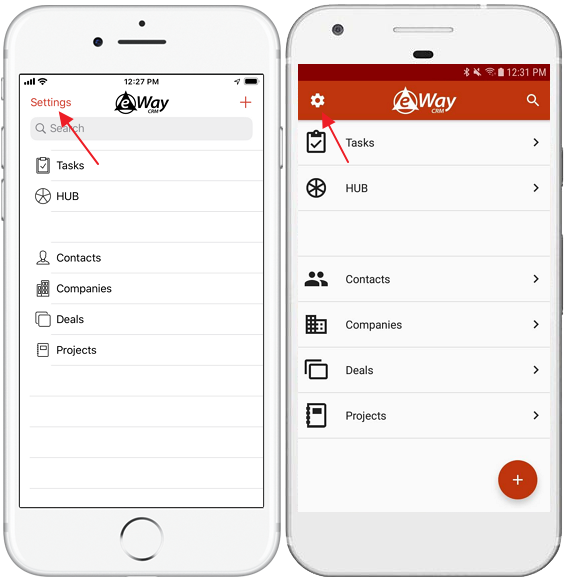
- Select Synchronization.
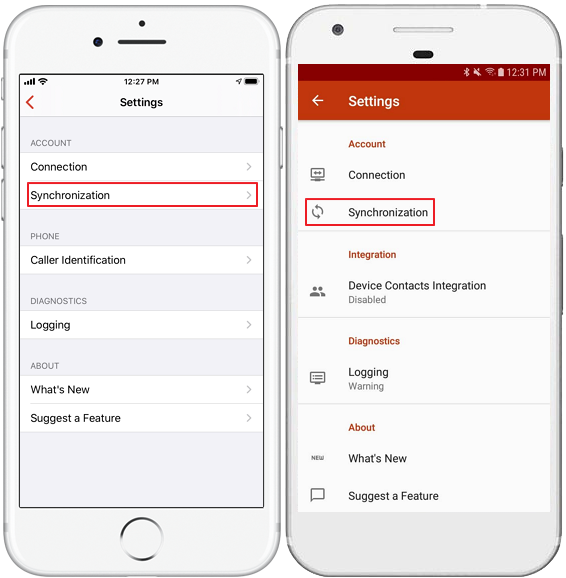
- Now, select Advanced (iOS phones) or three dots (Android phones) in the top right corner.
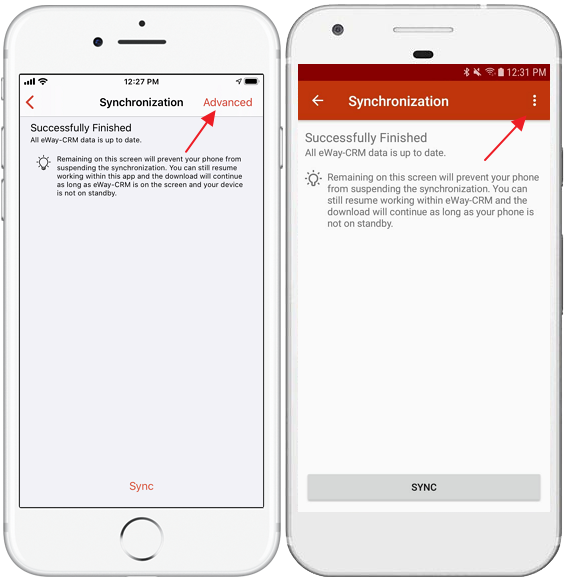
- Tap Remove From Upload Queue.
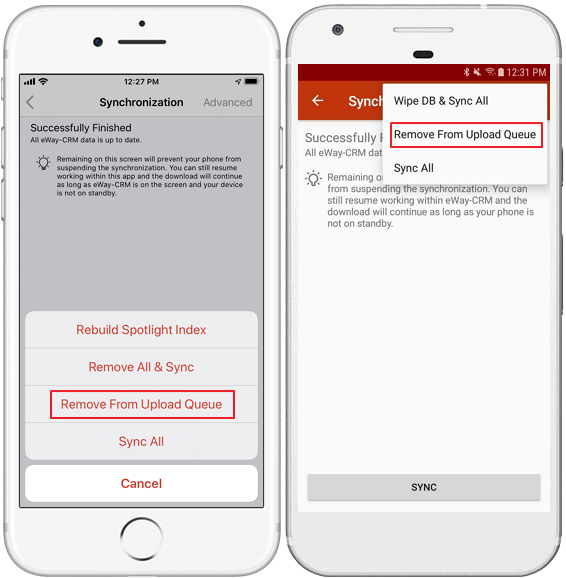
- Paste the GUID value that was sent to you by eWay-CMR technical support and confirm it.
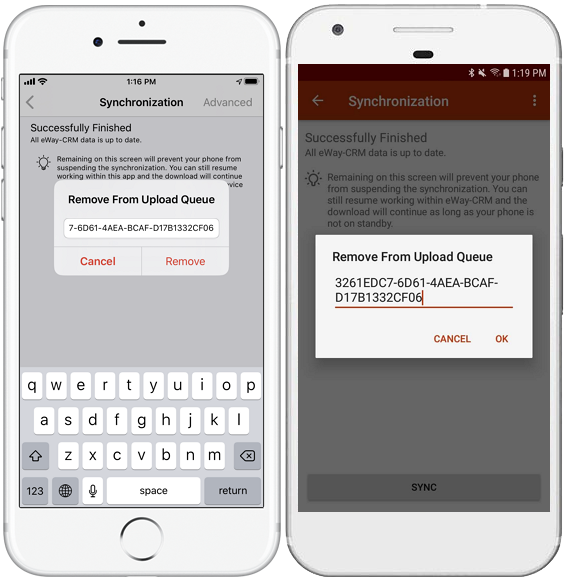
- After successful removal, synchronization of your eWay-CRM® Mobile should run again correctly.
