How to import data from the previous eWay-CRM account
Description
User can import data from the previous eWay-CRM account. The only condition to do so is that the old version of eWay-CRM is still installed.
Version
eWay-CRM 7.6 and higher
Difficulty
Medium
Resolution
When you install eWay-CRM 7.6 or higher, eWay-CRM finds out that there is a connection to the web service that no longer exists and allows you to create a new account.
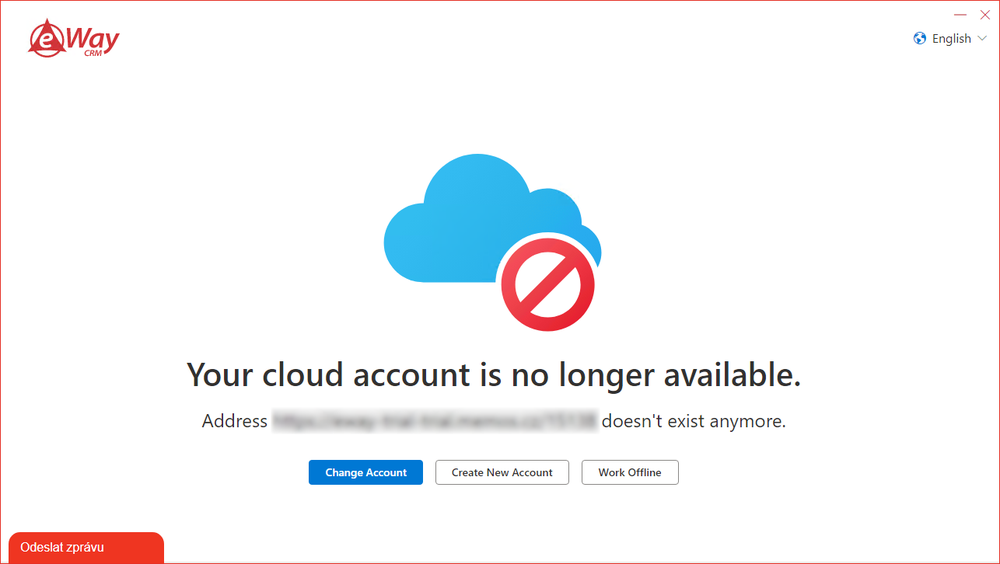
Instead of the import of the sample database, there is an option to Use data from your old account:
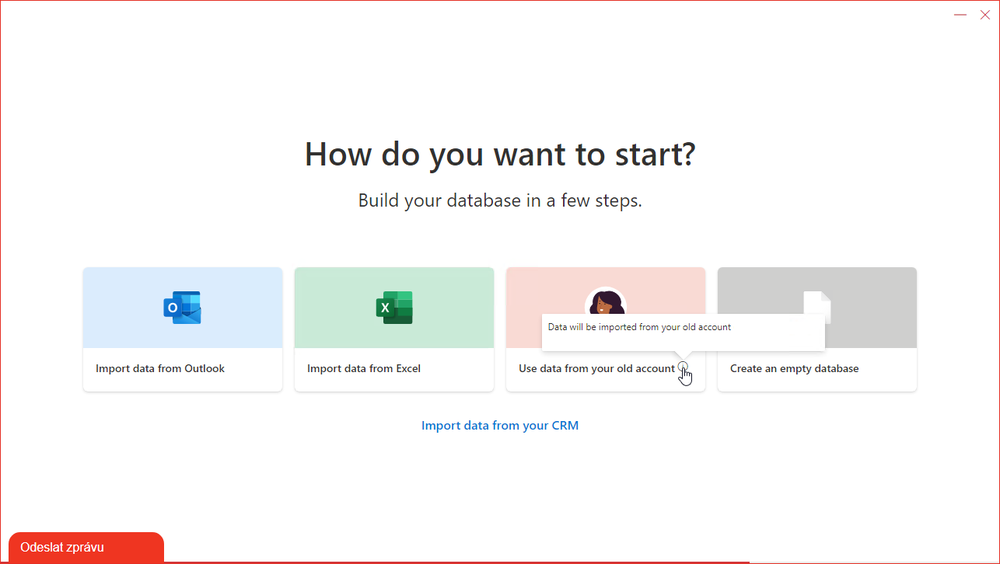
If the user does not have a previous account connected, it should be enough to fill following registry keys in HKCU\Software\Memos\eWay Outlook Client:
- Server - address of the previous web service
- DatabaseConnectionString - connection string to the database that will be used to import data from (the previous account)
