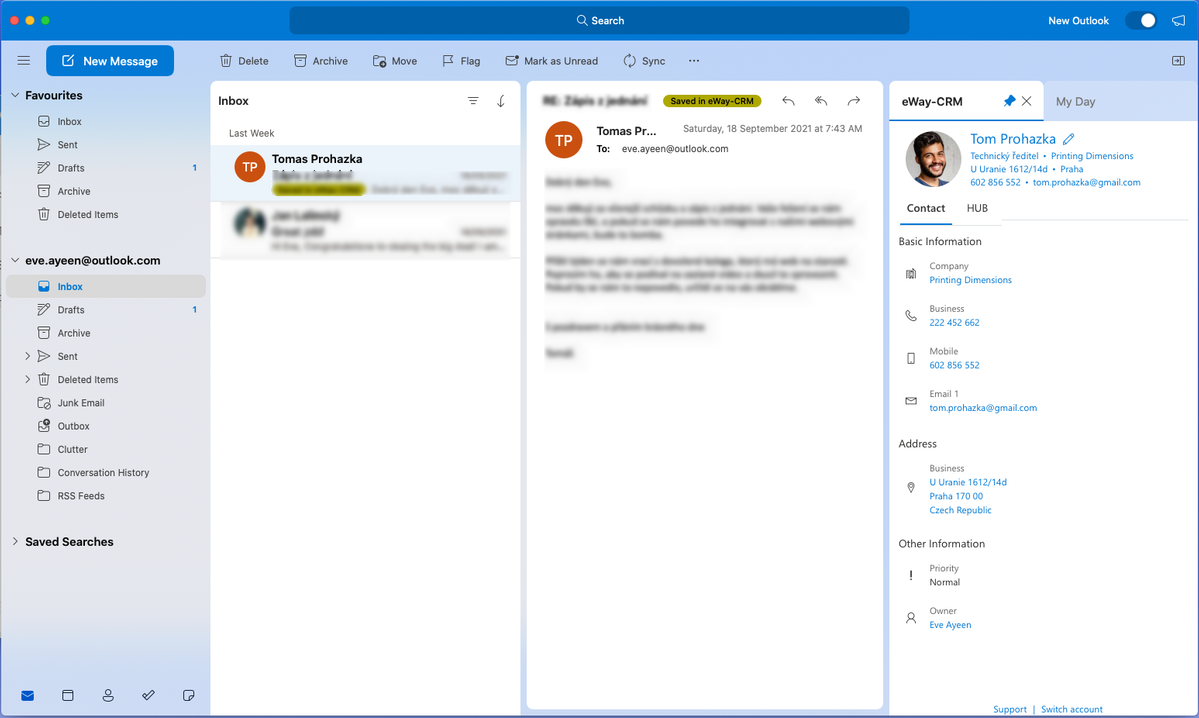eWay-CRM Online on Different Devices
Content
PC
In your desktop version of Outlook, you can see the eWay-CRM icon. Click it and you will see the eWay-CRM Online panel.
To enable the Preview Panel option, an email must be selected. Additionally, the Reading Pane must be visible in Outlook—that is, the view where the email content is displayed on the right side or below the email list. Otherwise, the eWay-CRM add-in will remain inactive.
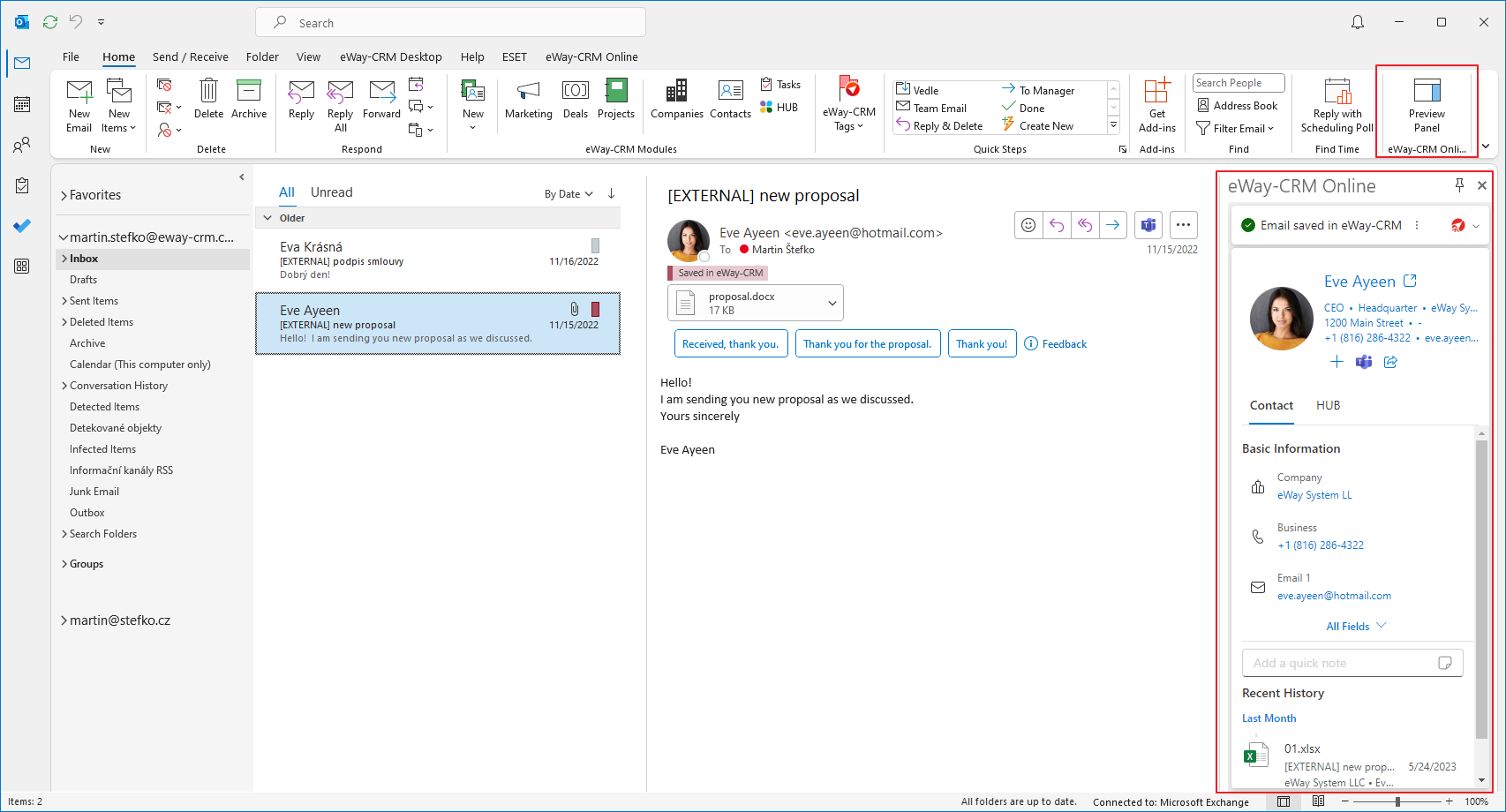
Outlook in the desktop version also has its own eWay-CRM Online ribbon, where you can create new items or go to specific lists of items.
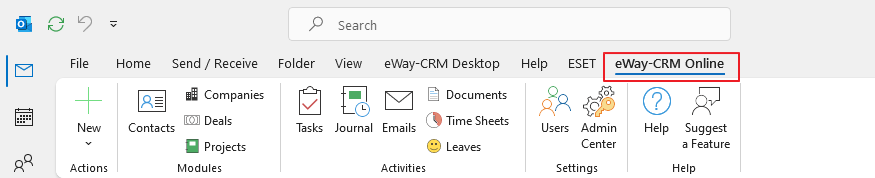
Mobile Phone
If you are using the Outlook app on your mobile phone, you can find the eWay-CRM Online there, too. Just click the three dots in the email (not the top three dots of the application).
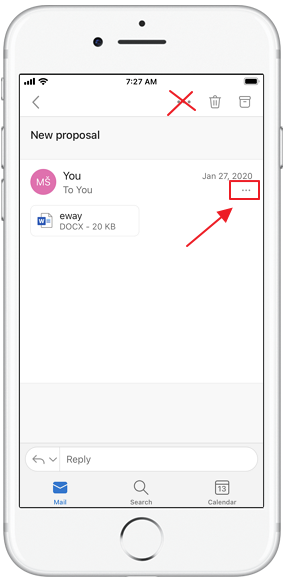
Then select eWay-CRM Online.
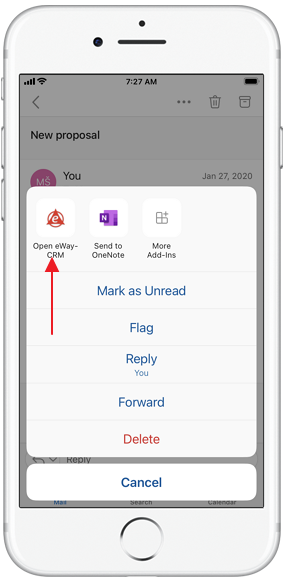
You will see the information in the same way as in the pictures above.
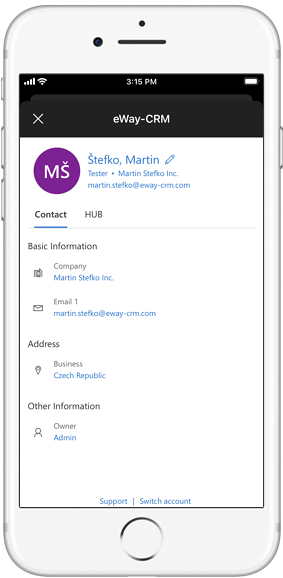
Mac
And it is the same for Outlook on Apple computers.