Integration With WordPress
If you want to get the plugin, go to Plugins in the WordPress administration and select Add New. In the search field, type in eWay-CRM Extension for Contact Form 7.
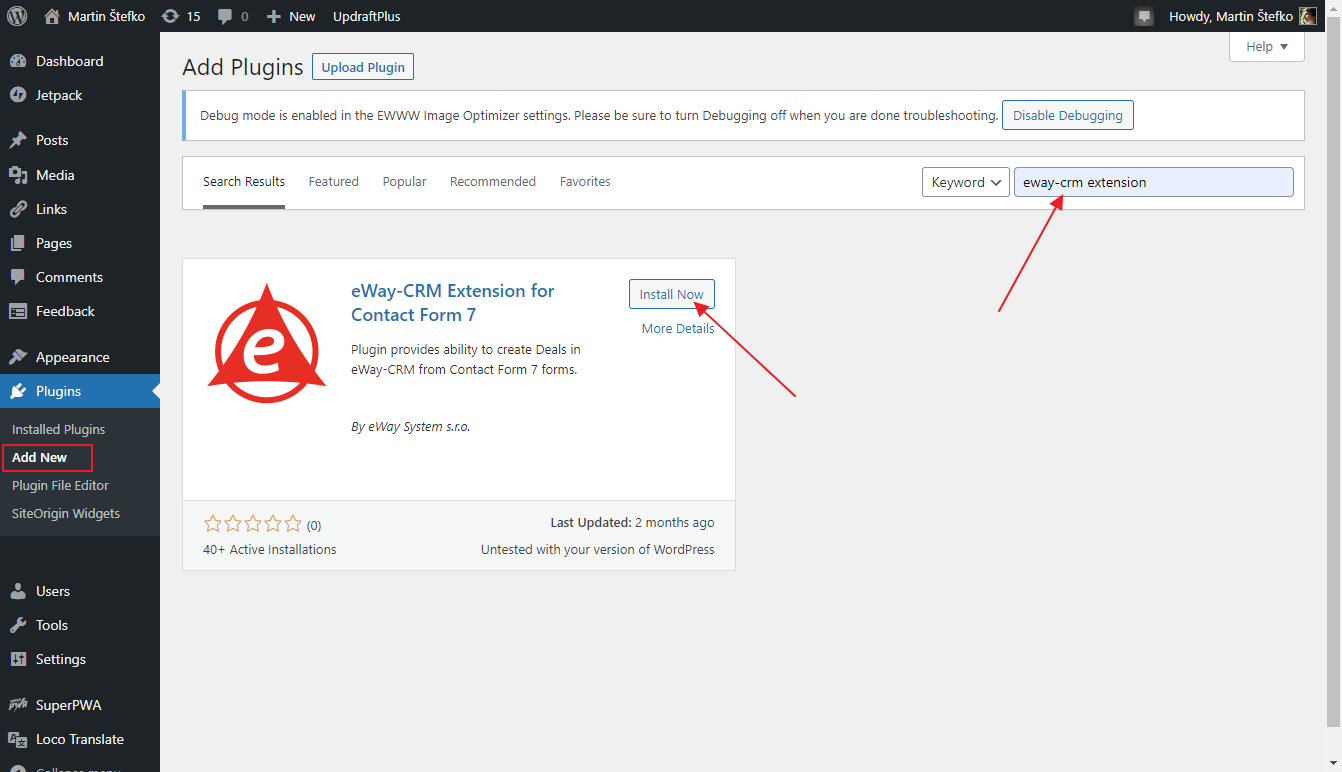
After you install the plugin, activate it.
When the plugin is activated, go to Settings > eWay-CRM CF7 Extension.
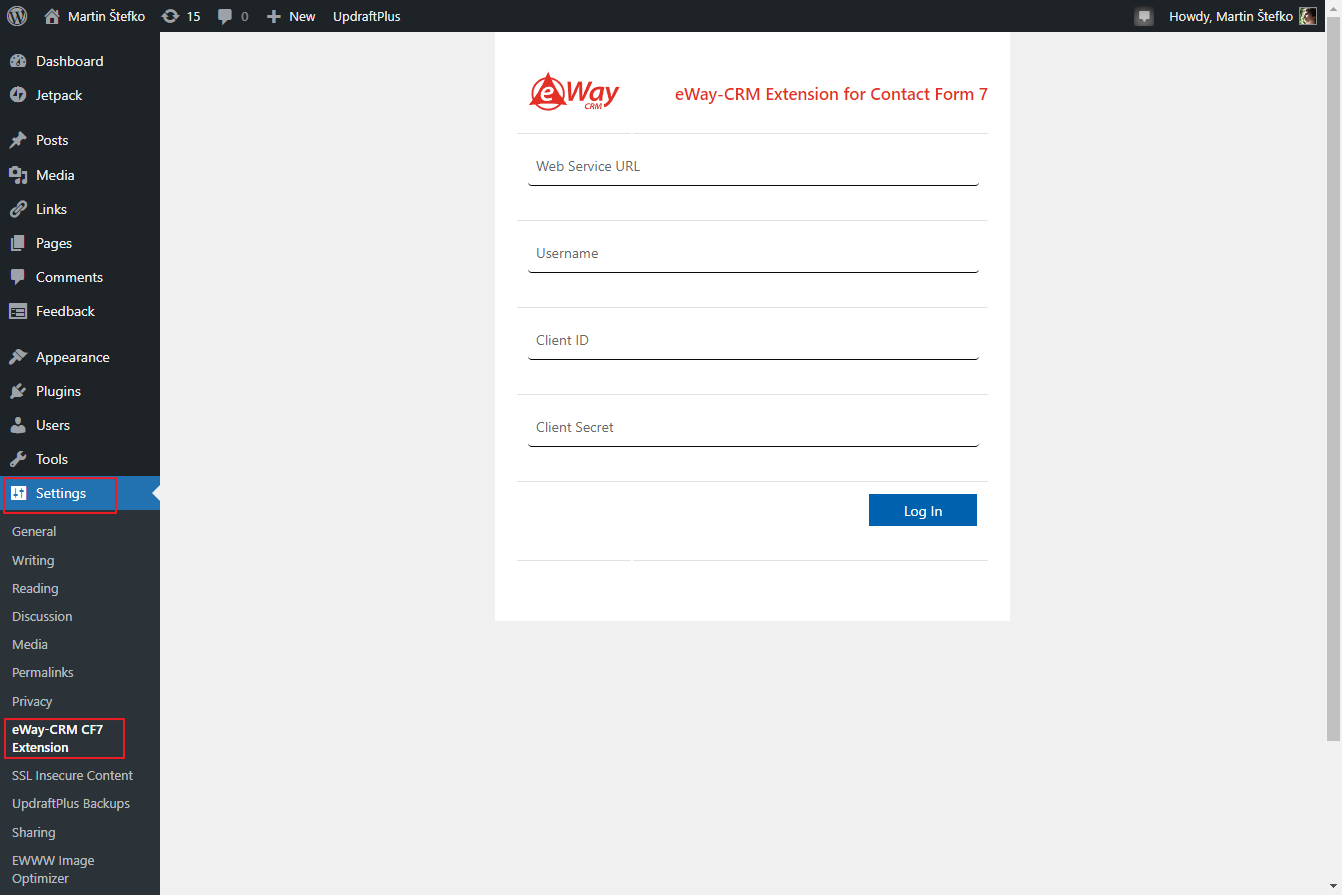
You need to insert these fields:
- Web Service (URL)
- Username (it is possible to have a specific user without an assigned license - see How to Create API User)
- Client ID
- Client Secret
Since version 1.1.14 the plugin requires OAuth authentication, so there is a need to fill in ClientID and ClientSecret.
If the web service is on the eWay-Cloud, the client must contact the support team. The client sends us the address where the WordPress is running.
OAuth login is created on the server database.
The WordPress address http://localhost:8080/wordpress/ in the script is changed to the provided address. It is the address of eWay-CRM Extensions CF7 in WordPress.
EXEC dbo.eWaySP_Auth_CreateClient 'CF7EW', 'http://localhost:8080/wordpress/wp-admin/options-general.php?page=manage_eway_crm_cf7_extension', @ClientID = 'CF7EW'
UPDATE EWD_AuthClients SET Flow = 6 WHERE ClientName = 'CF7EW' SELECT * FROM EWD_AuthClients WHERE ClientName = 'CF7EW'
The script returns the Client ID and Client Secret after execution. If you have multiple WordPress instances, you can create multiple OAuth clients with different Redirect URLs. Just add suffix (eg. CF7EW_2) to client name.
Field Mapping
In the eWay-CRM Extension for Contact Form 7, you can specify which fields from the form will be transferred to eWay-CRM. Simply open the plugin (Settings > eWay-CRM CF7 Extension) and then click on the Mapping tab.
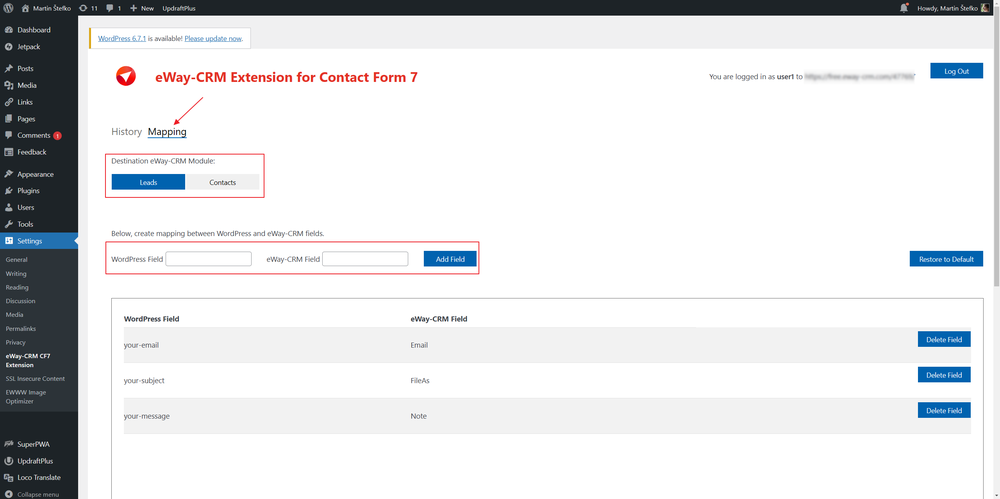
To add a mapping, just enter the name of the WordPress Field and then the database name of the eWay-CRM Field, and then click on Add Field. The mapped fields will be added to the table and copied to eWay-CRM when the form is saved if the values in the form are filled.
There are certain limitations:
- Only modules Deals and Contacts are mapped.
- Only standard fields and basic custom fields can be mapped. Data types need to be preserved.
- Text fields have a limit of 256 characters; if this limit is exceeded, an error will occur when saving (multiline fields like Note do not have this limitation).
- Mapping of the date and numeric fields is also possible, but you may encounter issues related to date format, decimal points, etc.
It is necessary to test the mapping in advance.

