Global Settings List
Clicking the Global Settings button in the left menu will take you to the global settings administration in eWay-CRM. The list of all items from the system global settings will appear in the main part of the window.
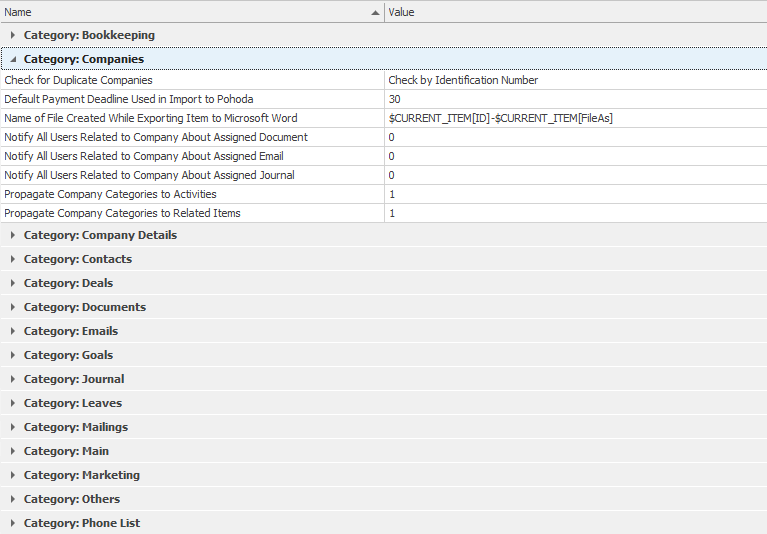
| Column | Description |
|---|---|
| Name | Global settings item name. |
| Value | Value of the global setting. |
A definition of and information about the editing of particular settings can be found in the section Global Settings – the name and integration of a given chapter is the same as the name of an item in the list.
