Text Displayed Below the Table in Attendance Report
Text Displayed Below the Table in Attendance Report gives you the opportunity to partly adjust the time sheet. You are able to add additional text under the time sheet table. The function can be used mainly by companies that use employees’ time sheets for official accountant documentation.
Double-clicking Text Displayed Below the Table in Attendance Report in the list will bring up the Global Setting card.
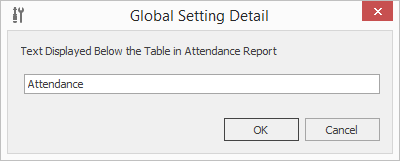
Field on the Global Setting Detail
The value field is intended to enter the adjustment value. It is a text value and it will be displayed in the time sheets under the attendance report table in the same way as it is entered in the field. If you leave the value empty, the text will not be shown in the reports. If you wish to use the value, the text will be displayed in all reports for all employees with no exception.
Clicking OK in the lower part of the Global Setting card will save changes and close the card. If you wish to close the Global Setting card without saving any changes, click Cancel.
