Include Entire Fix Rate in Time Sheets Costs
Include Entire Fix Rate in Time Sheets Costs defines allows the system to calculate project costs from the fix salary by the hour rate. The settings specifies whether the calculation will be based on the hourly rate or the fix rate that is divided due to the number of time sheets.
Double-clicking Include Entire Fix Rate in Time Sheets Costs in the list will bring up the Global Setting card.
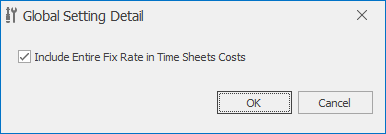
Field on the Global Setting Detail
If the check box is marked, the costs are calculated on the base of fixed rate.
If the check box is not marked, the calculation is based on hourly rate.
Example - fix rate (setting has 1 value): User has only 1 time sheet by month and its fix rate is 2 000 EUR. The whole cost are related to this one time sheet. If the user has two time sheets, the fix rate is divided by 2; if he or she has three time sheets, the fix rate is divided by 3, and so on.
Example - hourly rate (setting has 0 value): If the user's rate is 1 000 EUR, the month has 20 work days and the employee has full time job (8 hours per day) his hour rate is calculated by this formula: 1 000 / (20x8) = 6.25 EUR. It the employee has only a part time job, the calculation uses only half of the workload.
Clicking OK in the lower part of the Global Setting card will save changes and close the card. If you wish to close the Global Setting card without saving any changes, click Cancel.
