Postpone Synchronization Start for Specified Time in Seconds
Postpone Synchronization Start for Specified Time in Seconds gives you the option to set delay from the start of Outlook to beginning the synchronization of eWay-CRM. This function is used due to the fact that launch of the MS Outlook starts not only synchronization of eWay-CRM, but also Microsoft Outlook itself. The function ensures that synchronizations will start separately and your computer workload won't be so high in one moment. Synchronizations will proceed progressively - first MS Outlook synchronization, then eWay-CRM synchronization.
Double-clicking Postpone Synchronization Start for Specified Time in Seconds in the list will bring up the Global Setting card.
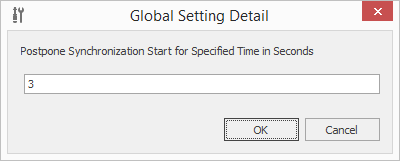
Field on the Global Setting Detail
The value field is intended to enter the adjustment value. Fill in the numerical value that represent a number of seconds from Outlook launch to the start of the eWay-CRM synchronization. The number of seconds is very individual and is depending on the performance of your computer and its age.
Clicking OK in the lower part of the Global Setting card will save changes and close the card. If you wish to close the Global Setting card without saving any changes, click Cancel.
