Log Status Changes to Journal
Log Status Changes to Journal defines whether the status change will be logged in the journal item, or not. Settings is general for all modules that use workflows.
Double-clicking Log Status Changes to Journal in the list will bring up the Global Setting card.
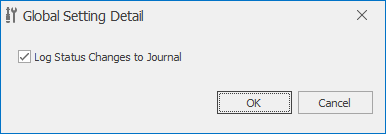
Field on the Global Setting Detail
If the check box is marked, each status change is logged to the journal that is related to the item whose workflow was changed.
If the check box is not marked, the status change is not logged.
Clicking OK in the lower part of the Global Setting card will save changes and close the card. If you wish to close the Global Setting card without saving any changes, click Cancel.
Availability: This setting is available only up to eWay-CRM 5.3.0. In newer versions, the functions is part of Activity History Tracking.
