Propagate Documentation From Superior Products to Child Products
Propagate Documentation From Superior Products to Child Products option enables that existing relation between superior products and document, journal or email is transferred to the new products that is subordinate to the superior products. This setting ensures that superior and child (subordinate) products will have same documentation - there is no need to create same documentation for new products and relate this documentation manually.
Double-clicking Propagate Documentation From Superior Products to Child Products in the list will bring up the items Global Setting card.
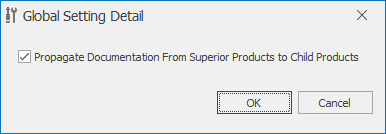
Field on the Global Setting Detail
If the check box is marked, the relation between superior products and document, journal or email will be transferred to child products.
If the check box is not marked, the relation is not transferred to child products.
Clicking OK in the lower part of the Global Setting card saves changes and closes the card. If you wish to close the Global Setting card without saving any changes, click Cancel.
