Prices in Products Include VAT
This feature is available in the module Sales (Lite).
The setting is in: Administration Center > Features > Sales.
Prices include sales tax / VAT defines whether the products added to the bookkeeping record will automatically have marked the included check box which states that added products have VAT included in the unit price.
Click Prices include sales tax / VAT to turn the setting on/off.
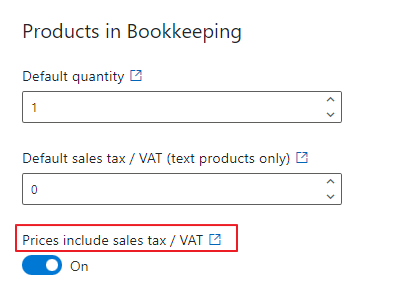
If the function is turned on, products are automatically added to the bookkeeping record with VAT included in the unit price regardless of the setting of VAT from the product window.
If the function is turned off, the included field in the bookkeeping record is not automatically marked and VAT is set as is set in the product window.
When you change the settings, be sure to click Save. For more information, go to Features.
