Send the notification X days before the deadline
This feature is available in module Projects (Standard).
The setting is in: Administration Center > Features > Projects.
Send the notification X days before the deadline gives you the opportunity to decide how many days before the planned project end users will be notified about the upcoming project deadline. The notification function needs to be activated by Notify About Upcoming Project Deadline setting.
Click Send the notification X days before the deadline to change its value.
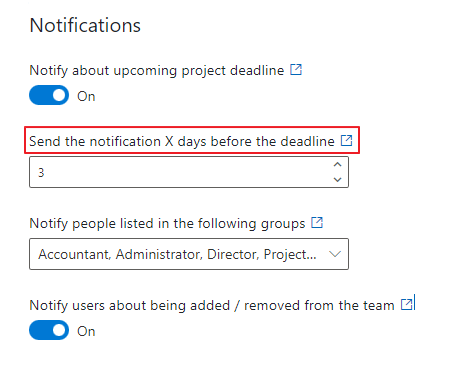
You fill in a positive number that represents the number of days before the planned project end when you wish to be notified. It means that if you fill in 1, you will be notified one day before the project deadline; if you fill in 10, you will be notified 10 days before the planned project deadline, etc.
The complete manual for the notification before the project deadline can be found in the Notification About Upcoming Project Deadline article.
When you change the settings, be sure to click Save. For more information, go to Features.
