Notify people listed in the following groups
This feature is available in the module Projects (Standard).
The setting is in: Administration Center > Features > Projects.
Notify people listed in the following groups gives you the tool to set groups of users that will be notified about the project deadline. The notification function needs to be activated by the Notify About Upcoming Project Deadline setting.
Click Notify people listed in the following groups to set its value.
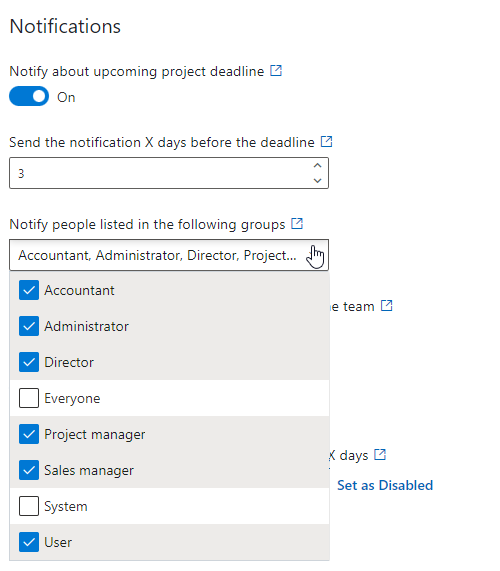
You select the group(s) which will receive the notification. If the setting is left blank, only users in the project team will be notified before the project deadline.
The complete manual for the notification before the project deadline can be found in the Notification About Upcoming Project Deadline article.
When you change the settings, be sure to click Save. For more information, go to Features.
